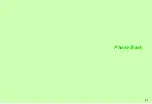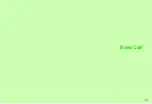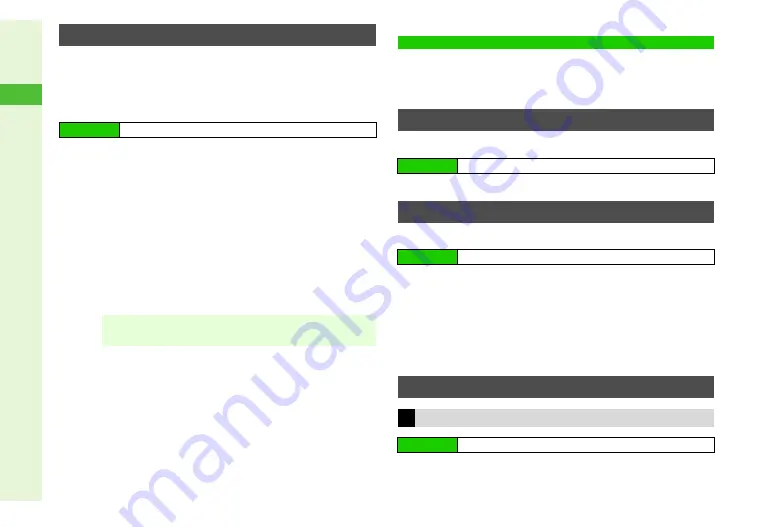
4-12
4
Phone Book
Set ringtone/ringvideo, Information Light or Vibration for
incoming calls/mail by Category.
Category settings for incoming calls/mail are not available
for Categories on USIM Card.
1
Use
F
to select handset
2
Select a Category and press
N
x
3
Select
Assign Ringtone
,
Assign Event Light
or
Assign Vibration
and press
b
4
Select an item and press
b
^
See the corresponding procedure for each setting.
B
Ringtone/ringvideo: perform from Step 2 in "Personal
Ringtone/Ringvideo" on
B
Information Light/Vibration: perform from Step 2 in
"Personal Light/Vibration" on
Create Contact Groups to send messages to multiple
recipients at one time (see "Contact Groups" in Step 4 on
Create up to five Contact Groups.
1
Enter a Group name and press
b
Save up to 20 members per Group.
1
Select a Group and press
b
2
Select
Assign New Entry
and press
b
3
Select an entry and press
b
C
For entries with multiple numbers/addresses, use
E
to select a
SoftBank handset number or mail address
A
Press
b
^
To add other numbers/mail addresses, repeat Steps 2 - 3.
1
Select a Group and press
N
x
Customising Handset Responses
Main Menu
H
Phone
A
Category Control
Note
H
Personal ringtone/ringvideo, Information Light and
Vibration settings (see
) take priority.
Contact Groups
Creating Contact Groups
Main Menu
H
Phone
A
Contact Groups
A
<Add New Group>
Saving Group Members
Main Menu
H
Phone
A
Contact Groups
Editing Contact Groups
Renaming Groups
Main Menu
H
Phone
A
Contact Groups
Summary of Contents for 910SH
Page 30: ...1 1 Getting Started...
Page 59: ...2 1 Basic Handset Operations...
Page 79: ...3 1 Text Entry...
Page 93: ...4 1 Phone Book...
Page 112: ...5 1 Video Call...
Page 120: ...6 1 Camera...
Page 144: ...7 1 Media Player...
Page 164: ...8 1 Managing Files Data Folder...
Page 189: ...9 1 Additional Settings...
Page 218: ...10 1 Connectivity...
Page 233: ...11 1 Tools...
Page 259: ...12 1 Optional Services...
Page 269: ...13 1 Messaging...
Page 307: ...14 1 Yahoo Keitai...
Page 329: ...15 1 S Applications...
Page 339: ...16 1 S FeliCa Japanese Only...
Page 347: ...17 1 Entertainment...
Page 355: ...18 1 Communication...
Page 375: ...19 1 Appendix...