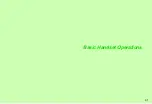2-2
2
Basic Handset Operations
to initiate international calls from Japan and
for Video Calls.
Initiating a Call
1
2
3
4
1
Confirm handset is on
^
Check signal strength (see
1
).
^
Handset will not transmit when
E
,
U
,
b
or
l
appears (see
2
Enter a phone number
^
Include dialling code for all numbers.
C
To send/block Caller ID, enter a phone
number and press
N
x
A
Select
Show My ID
or
Hide My ID
A
Press
b
3
Confirm the number and press
f
Correcting Numbers
^
Use
F
to move cursor and press
i
to
delete the digit above the cursor. Move
cursor and press
i
for 1+ seconds to
delete the digits above and after the cursor.
^
Before moving cursor, press
i
for
1+ seconds to delete the entire number and
return to Standby.
^
If you misdial, press
g
to hang up and try
again.
Busy Numbers
^
Press
g
to end the call and try again later.
4
Press
g
to end call
^
Alternatively, close handset.
Calling Numbers Not Saved in Phone Book
^
Would you like to save this number to
your Phone Book?
appears after calls.
B
To save, choose
Yes
A
Press
b
A
Perform Step 4 in "Saving from Call Log"
on
B
To end without saving, choose
No
A
Press
b
^
To hide this confirmation, see
"Confirmation for Unsaved Numbers".
Summary of Contents for 910SH
Page 30: ...1 1 Getting Started...
Page 59: ...2 1 Basic Handset Operations...
Page 79: ...3 1 Text Entry...
Page 93: ...4 1 Phone Book...
Page 112: ...5 1 Video Call...
Page 120: ...6 1 Camera...
Page 144: ...7 1 Media Player...
Page 164: ...8 1 Managing Files Data Folder...
Page 189: ...9 1 Additional Settings...
Page 218: ...10 1 Connectivity...
Page 233: ...11 1 Tools...
Page 259: ...12 1 Optional Services...
Page 269: ...13 1 Messaging...
Page 307: ...14 1 Yahoo Keitai...
Page 329: ...15 1 S Applications...
Page 339: ...16 1 S FeliCa Japanese Only...
Page 347: ...17 1 Entertainment...
Page 355: ...18 1 Communication...
Page 375: ...19 1 Appendix...