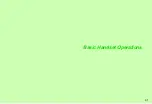1-22
1
Getting Star
ted
Handset Power On/Off
Standby
2
1
3
1
Open handset
2
Press and hold
g
After Power On Graphic, handset enters
Standby.
3
Turning Off
Press
g
for 2+ seconds
After Power Off Graphic, handset shuts down.
My Details Setup & Network Information
C
When handset is turned on for the first time, setup confirmation appears after Power On Graphic.
Choose
Yes
or
はい
A
Press
b
A
Enter last name
A
Press
b
A
Enter first name
A
Press
b
C
Handset initiates Network Information retrieval when
N
,
M
or
b
is pressed for the first time.
Choose
Yes
or
はい
A
Press
b
^
Retrieve Network Information to use Network-related services. (Clock is set automatically after
retrieval.)
^
To update Network Information manually, see
"Retrieve NW Info".
^
Unless otherwise noted, operations in this manual are described with Clock set.
Return to Standby
C
Press
g
to return to Standby from function windows, menus, etc.
^
When a confirmation appears, choose
Yes
and press
b
. Handset returns to Standby.
Note
H
^
USIM Card data is read after turning power on. Signal strength indicator may take some time
to appear. It may take longer when turning power on for the first time.
^
Insert USIM Card
appears when USIM Card is not inserted (see
).
^
Some functions are disabled if handset is left with power off or out-of-range for long periods.
For details, contact SoftBank Customer Centre, General Information (see
Tip
H
Display turns off after a period of inactivity.
Summary of Contents for 910SH
Page 30: ...1 1 Getting Started...
Page 59: ...2 1 Basic Handset Operations...
Page 79: ...3 1 Text Entry...
Page 93: ...4 1 Phone Book...
Page 112: ...5 1 Video Call...
Page 120: ...6 1 Camera...
Page 144: ...7 1 Media Player...
Page 164: ...8 1 Managing Files Data Folder...
Page 189: ...9 1 Additional Settings...
Page 218: ...10 1 Connectivity...
Page 233: ...11 1 Tools...
Page 259: ...12 1 Optional Services...
Page 269: ...13 1 Messaging...
Page 307: ...14 1 Yahoo Keitai...
Page 329: ...15 1 S Applications...
Page 339: ...16 1 S FeliCa Japanese Only...
Page 347: ...17 1 Entertainment...
Page 355: ...18 1 Communication...
Page 375: ...19 1 Appendix...