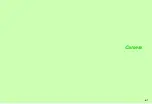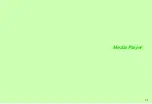6-15
6
Camera
5
Saving Still Images
1
Press
h
or
b
Self-timer is cancelled and Viewfinder returns.
C
When confirmation for save location appears, select a
location
A
Press
h
or
b
Saving Video
1
To stop, press
h
or
b
2
To save, select
Save
and press
h
or
b
Self-timer is cancelled and Viewfinder returns.
C
When confirmation for save location appears, select a
location
A
Press
h
or
b
6
To exit, press
3
for 1+ seconds or
g
C
When Captured Image/Recorded Video is Unsaved: see
Capture a series of 4 or 9 separate images automatically
with a single press of the Shutter Key. Select from three
speed settings or choose the manual option to control the
rate at which images are captured.
1
Available when Picture Size is
480 x 640
or smaller. (Index image is
not created for
480 x 640
.)
2
Index Image consists of reduced images of each shot.
3
Available when Picture Size is
240 x 320
or smaller.
^
Press
h
or
b
for the first shot. Handset captures the rest
automatically.
^
Switch to External Camera to use Continuous Shoot.
^
Conduct the operations below from Viewfinder window:
B
To capture still images in Viewer position, perform Steps 1 - 2
in "Viewer Position" on
.
B
To capture still images with handset open, perform Step 1 in
1
Press
s
or
N
x
2
Select
Modes
and press
h
or
b
3
Select
Continuous Shoot
and press
h
or
b
Note
H
Self-timer is not available when shooting speed for
Continuous Shoot (see
Manual
.
Tip
H
Activate mobile camera and press
8
to toggle
Self-timer as follows:
10 seconds
%
5 seconds
%
2 seconds
%
Off
Self-timer Details
C
To release shutter manually during countdown, press
h
or
b
.
Image is captured or video recording starts and Self-timer is
cancelled.
C
Incoming calls and Alarm interrupt countdown. (Self-timer
remains active.)
C
Available functions during countdown are Zoom, Mobile Light
and Exposure.
Continuous Shoot (Photo Camera)
4 Pictures
1
Capture four separate images with Index Image
2
9 Pictures
3
Capture nine separate images with Index Image
2
Summary of Contents for 910SH
Page 30: ...1 1 Getting Started...
Page 59: ...2 1 Basic Handset Operations...
Page 79: ...3 1 Text Entry...
Page 93: ...4 1 Phone Book...
Page 112: ...5 1 Video Call...
Page 120: ...6 1 Camera...
Page 144: ...7 1 Media Player...
Page 164: ...8 1 Managing Files Data Folder...
Page 189: ...9 1 Additional Settings...
Page 218: ...10 1 Connectivity...
Page 233: ...11 1 Tools...
Page 259: ...12 1 Optional Services...
Page 269: ...13 1 Messaging...
Page 307: ...14 1 Yahoo Keitai...
Page 329: ...15 1 S Applications...
Page 339: ...16 1 S FeliCa Japanese Only...
Page 347: ...17 1 Entertainment...
Page 355: ...18 1 Communication...
Page 375: ...19 1 Appendix...