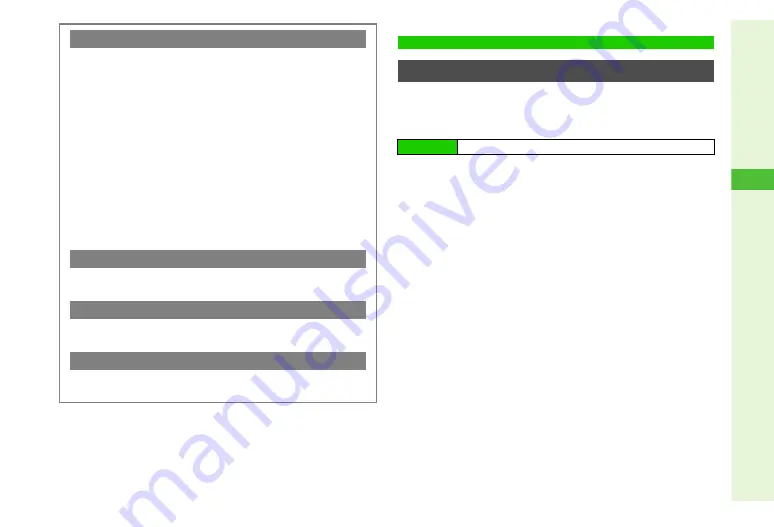
8-7
8
Mana
ging Files (Data Folder)
^
Assign different names to folders within a layer.
^
Folders cannot be added to DCIM, S! Appli or Lifestyle-appli
folder.
1
Select a folder and press
b
2
Press
N
x
3
Select
Manage Items
and press
b
4
Select
Create Folder
and press
b
5
Enter name and press
b
CCF Files
C
Follow these steps to read CCF files (comics, photo books,
etc. saved in Books folder) designed for ComicSurfing
#
application (see
).
Press
b
A
Select
Data Folder
A
Press
b
A
Select
Books
A
Press
b
A
Select a CCF file
A
Press
b
B
ComicSurfing
#
S! Application starts.
^
Refer to the ComicSurfing
#
help menu for operational
instructions.
^
When an S! Application is paused,
Application
suspended. End application?
appears. Choose
Yes
and
press
b
twice to start ComicSurfing
#
.
^
When ComicSurfing is paused, properties of opened CCF
file may not be accessible.
Flash
#
C
Download Flash
#
animation files via the Internet; use as
), etc.
Flash
#
Ringtones
C
Download Flash
#
Ringtones via the Internet; use as
ringtones with Flash
#
animation (see above).
My Pictograms
C
Download GIF image Pictograms via the Internet; create
Arrange Mail (see
).
Managing Files & Folders
Adding Folders
Main Menu
H
Data Folder
Summary of Contents for 910SH
Page 30: ...1 1 Getting Started...
Page 59: ...2 1 Basic Handset Operations...
Page 79: ...3 1 Text Entry...
Page 93: ...4 1 Phone Book...
Page 112: ...5 1 Video Call...
Page 120: ...6 1 Camera...
Page 144: ...7 1 Media Player...
Page 164: ...8 1 Managing Files Data Folder...
Page 189: ...9 1 Additional Settings...
Page 218: ...10 1 Connectivity...
Page 233: ...11 1 Tools...
Page 259: ...12 1 Optional Services...
Page 269: ...13 1 Messaging...
Page 307: ...14 1 Yahoo Keitai...
Page 329: ...15 1 S Applications...
Page 339: ...16 1 S FeliCa Japanese Only...
Page 347: ...17 1 Entertainment...
Page 355: ...18 1 Communication...
Page 375: ...19 1 Appendix...






























