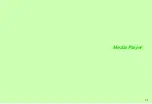7-15
7
Media Pla
y
e
r
Follow these steps after Step 4 on
1
While playing or paused, press
N
x
2
Select
Edit
and press
b
3
Choose
Yes
and press
b
^
Incoming transmissions are blocked during editing.
4
Select
Crop
and press
b
5
Select
Select Two Points
and press
b
Video plays.
^
Press
b
to pause/start video.
6
Press
N
U
at the start point
The start point is specified and playback resumes.
7
Press
N
E
at the end point
The portion is saved and playback starts.
Delete the portion before or after the selected point to save
the rest as a new file.
Follow these steps after Step 4 on
1
While playing or paused, press
N
x
2
Select
Edit
and press
b
3
Choose
Yes
and press
b
^
Incoming transmissions are blocked during editing.
4
Select
Crop
and press
b
5
Select
Delete Before
or
Delete After
and press
b
Video plays.
^
To adjust start point, press
b
to start/pause video.
^
The portion before or after the selected point will be deleted.
C
To cancel, press
i
.
6
Press
N
{
at approximate start point
The remaining portion is saved and playback starts.
Set subtitles to appear while playing video. Select timing,
add effects, etc.
After entry, set timing and time period for subtitles.
^
Save up to ten subtitles of up to 48 single-byte alphanumerics
per entry.
^
Follow these steps after Step 4 on
1
While playing or paused, press
N
x
Clipping Portions between Two Points
Note
H
Portions over 30 minutes may not be saved.
Cropping Video Clips
Note
H
Portions over 30 minutes may not be saved.
Adding Subtitles
Entering Text
Summary of Contents for 910SH
Page 30: ...1 1 Getting Started...
Page 59: ...2 1 Basic Handset Operations...
Page 79: ...3 1 Text Entry...
Page 93: ...4 1 Phone Book...
Page 112: ...5 1 Video Call...
Page 120: ...6 1 Camera...
Page 144: ...7 1 Media Player...
Page 164: ...8 1 Managing Files Data Folder...
Page 189: ...9 1 Additional Settings...
Page 218: ...10 1 Connectivity...
Page 233: ...11 1 Tools...
Page 259: ...12 1 Optional Services...
Page 269: ...13 1 Messaging...
Page 307: ...14 1 Yahoo Keitai...
Page 329: ...15 1 S Applications...
Page 339: ...16 1 S FeliCa Japanese Only...
Page 347: ...17 1 Entertainment...
Page 355: ...18 1 Communication...
Page 375: ...19 1 Appendix...