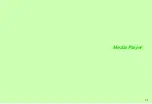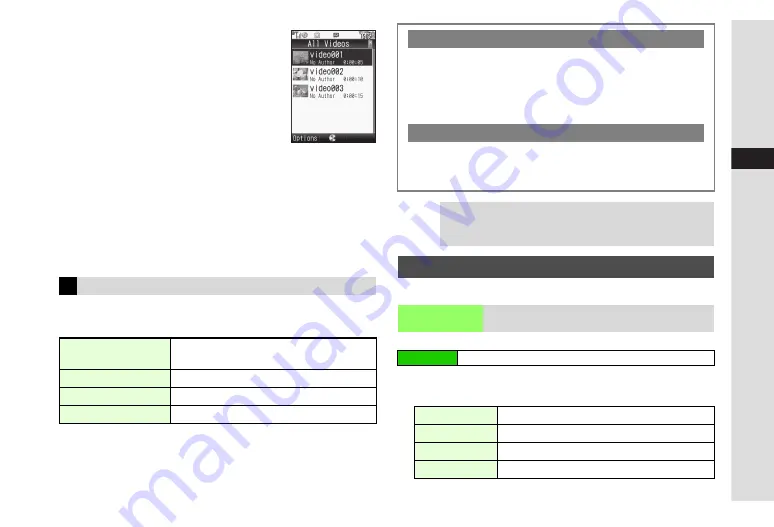
7-13
7
Media Pla
y
e
r
3
Select
All Videos
or a Playlist
and press
b
C
To search files, press
N
x
A
Select
Search
A
Press
b
A
Enter
search text
A
Press
b
B
When no matching text is found, text
entry window returns. Change text
and try again.
C
To sort files, press
N
x
A
Select
Sort
A
Press
b
A
Select a
sort option
A
Press
b
B
Sort
is available for files in All Videos.
4
Select a file and press
b
Playback window opens and playback starts.
^
Playback stops after the last file when Playback Pattern is set
to
Normal
(see right).
C
To access linked information, see
For basic operations, see
"Playback Operations
(Music/Video)".
Available for files in My Videos only.
K
Normal
Select
Playback Pattern
A
Press
b
A
Select a
pattern
A
Press
b
Playback Operations (Video Only)
Change Settings
Press
N
x
A
Select
Settings
A
Press
b
A
See right
Edit
See
Frame Advance
While paused, press
A
(Long Press)
Toggle Display Size
Press
2
or
r
(see
All Videos
Video with Linked Information
C
After playing video (with
p
) Internet connection confirmation
appears.
To access linked information, choose
Yes
A
Press
b
^
Confirmation does not appear when Web Link Settings
(see
) is
Off
.
Time Search
C
Specify start point while playing or paused.
Press
N
x
A
Select
Time Search
A
Press
b
A
Enter time
A
Press
b
Tip
H
^
Video recorded on other devices may appear rotated.
^
Out of Video Playback window, Media Player shuts
down after five minutes of inactivity.
Playback Settings
Playback
Pattern
Play files repeatedly or randomly
Main Menu
H
Media Player
A
Videos
A
Settings
Normal
Play in order until the last file ends
Repeat
Repeat one file
Repeat All
Repeat all files in the current Playlist
Random
Play files in the current Playlist randomly
Summary of Contents for 910SH
Page 30: ...1 1 Getting Started...
Page 59: ...2 1 Basic Handset Operations...
Page 79: ...3 1 Text Entry...
Page 93: ...4 1 Phone Book...
Page 112: ...5 1 Video Call...
Page 120: ...6 1 Camera...
Page 144: ...7 1 Media Player...
Page 164: ...8 1 Managing Files Data Folder...
Page 189: ...9 1 Additional Settings...
Page 218: ...10 1 Connectivity...
Page 233: ...11 1 Tools...
Page 259: ...12 1 Optional Services...
Page 269: ...13 1 Messaging...
Page 307: ...14 1 Yahoo Keitai...
Page 329: ...15 1 S Applications...
Page 339: ...16 1 S FeliCa Japanese Only...
Page 347: ...17 1 Entertainment...
Page 355: ...18 1 Communication...
Page 375: ...19 1 Appendix...