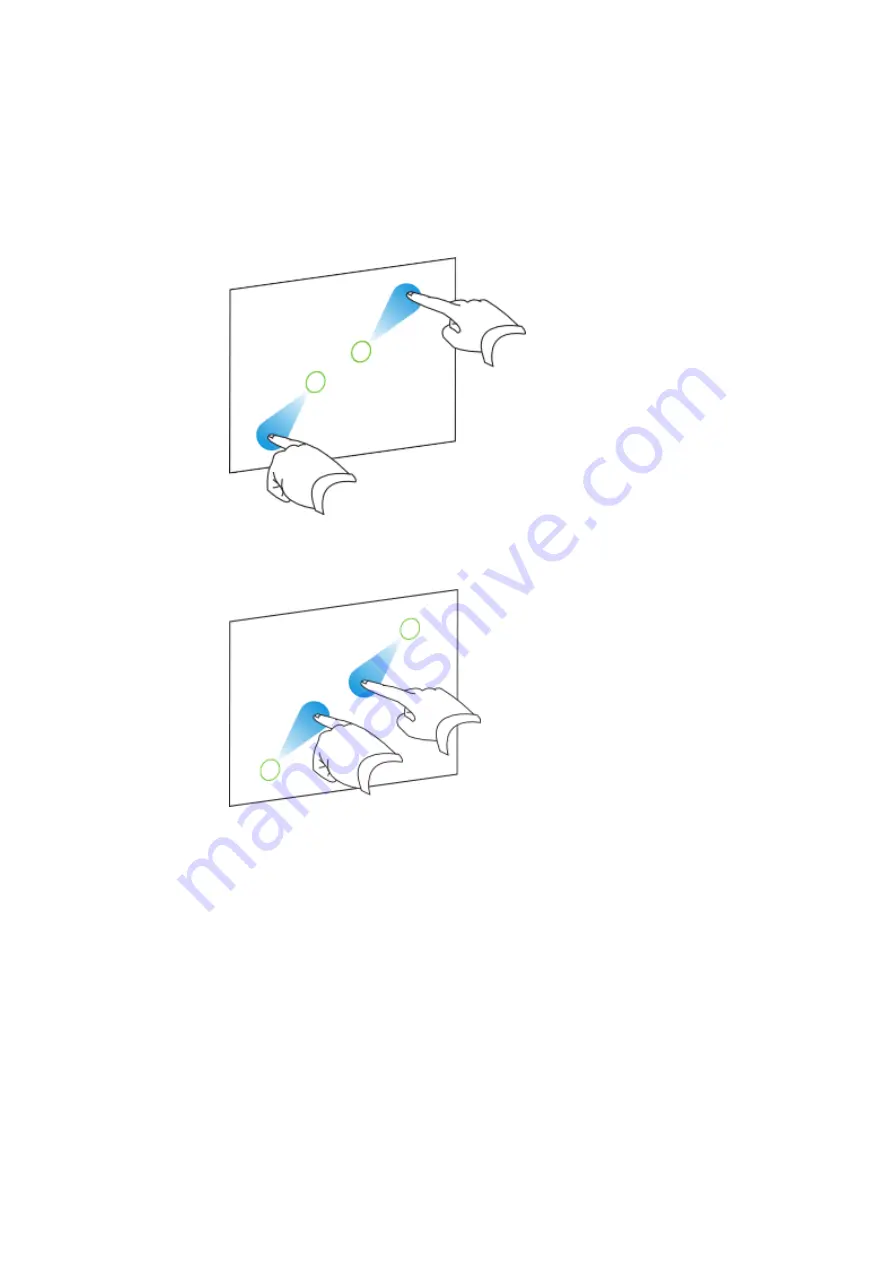
g
To resize an object
1. Using one finger on each hand, press the screen at opposite ends of the object.
2. Drag your fingers in opposite directions to enlarge the object.
OR
Drag your fingers toward each other to reduce the object.
g
To rotate an object
1. Using one finger on each hand, press the screen at opposite ends of the object.
2. Rotate your fingers in the direction you want to rotate the object.
C H A P T E R 5
Using your interactive display
39
Summary of Contents for 8070i
Page 1: ...SMART Board 8070i Interactive Display User s Guide...
Page 6: ......
Page 16: ......
Page 22: ......
Page 36: ......
Page 60: ......
Page 95: ......
Page 96: ...SMART Technologies smarttech com support smarttech com contactsupport...






























