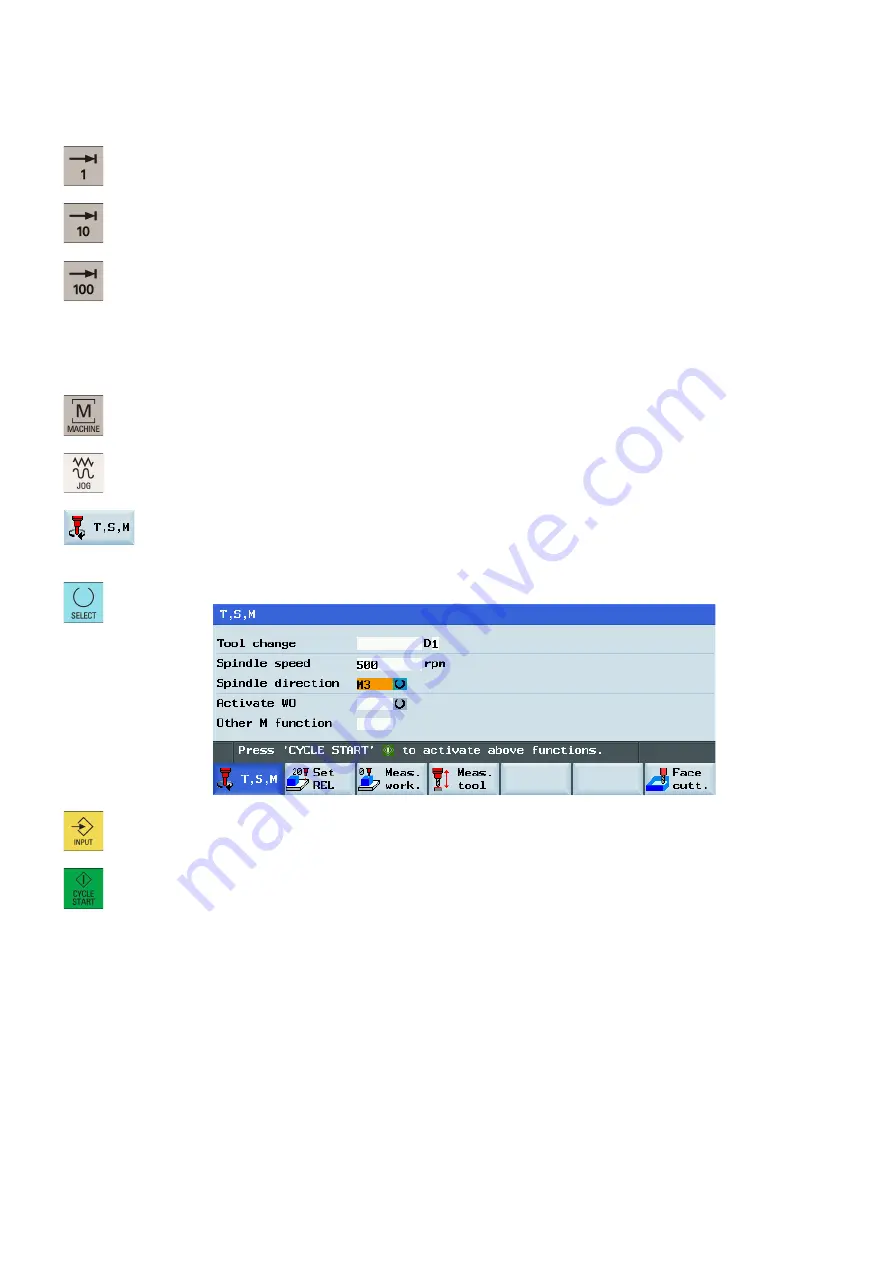
Programming and Operating Manual (Milling)
22
6FC5398-4DP10-0BA1, 01/2014
12. Select the required override increment. The selected axis can now be moved with the
handwheel.
The override increment is 0.001 mm.
The override increment is 0.010 mm.
The override increment is 0.100 mm.
3.2.4
Activating the spindle
Operating sequence
1.
Select the desired operating area.
2.
Switch to "JOG" mode.
3.
Open the "T, S, M" window.
4.
Enter the desired value for the spindle speed in the "T, S, M" window.
5.
Press this key to select the spindle direction.
6.
Use this key or move the cursor to confirm your entries.
7.
Press this key on the MCP to activate the spindle.






























