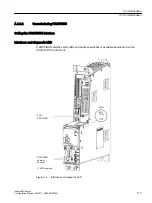3. Via its properties dialog in the overview, configure the telegram for the connected drive
object.
Figure A-12 Telegram selection for drive object
4. Then switch to the detailed view.
– Slots 4/5 contain the actual and setpoint values for the first drive object, e.g. SERVO.
– Slots 7/8 contain the telegram components for the actual and setpoint values for the
second drive object.
Figure A-13 Detail view of slave configuration
Communication
A.1 Communication
Industrial Security
130
Configuration Manual, 08/2017, A5E36912609A