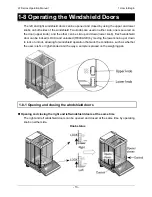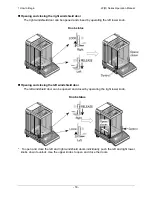LF(R) Series Operation Manual
2 Basic Operation
- 15 -
2 Basic Operation
2-1
Powering On/Off and Operation
Check
Turning the balance ON/OFF
1
Turn the balance ON.
Standby state
Check that the AC adapter is connected to the
balance.
When the AC adapter is plugged in, the balance
enters the standby state and an asterisk “*”
appears.
Leave the balance powered on with the
asterisk “*” displayed for 5 hours before
starting measurement. If you unplug the AC
adapter, you need to wait for 5 hours from
the time you plug it in again.
Press the [On/Off] key.
The display shows all symbols and then changes to the
zero display.
2
Check that it is operating.
Push the weighing pan with your finger to check that the
readout changes.
Also check that the readout changes to zero
when you stop pushing.
3
Turn the balance OFF.
Standby state
Press the [On/Off] key again.
The balance enters the standby state.
Summary of Contents for LF124R
Page 130: ...7 Troubleshooting LF R Series Operation Manual 120 Memo ...
Page 131: ...LF R Series Operation Manual Appendixes 121 Appendixes Appendix 1 Function Setting List ...
Page 132: ...Appendixes LF R Series Operation Manual 122 ...
Page 133: ...LF R Series Operation Manual Appendixes 123 ...
Page 134: ...Appendixes LF R Series Operation Manual 124 ...
Page 135: ...LF R Series Operation Manual Appendixes 125 ...
Page 136: ...Appendixes LF R Series Operation Manual 126 ...
Page 137: ...LF R Series Operation Manual Appendixes 127 ...
Page 138: ...Appendixes LF R Series Operation Manual 128 ...
Page 139: ...LF R Series Operation Manual Appendixes 129 ...
Page 144: ...Appendixes LF R Series Operation Manual 134 α check Display test α check Key test ...
Page 145: ...LF R Series Operation Manual Appendixes 135 α check Motor test Span adjustment history ...
Page 149: ...LF R Series Operation Manual Appendixes 139 Appendix 4 4 Unit Conversion Table ...
Page 150: ...Appendixes LF R Series Operation Manual 140 Appendix 4 5 Outline Drawings ...
Page 153: ......
Page 154: ......