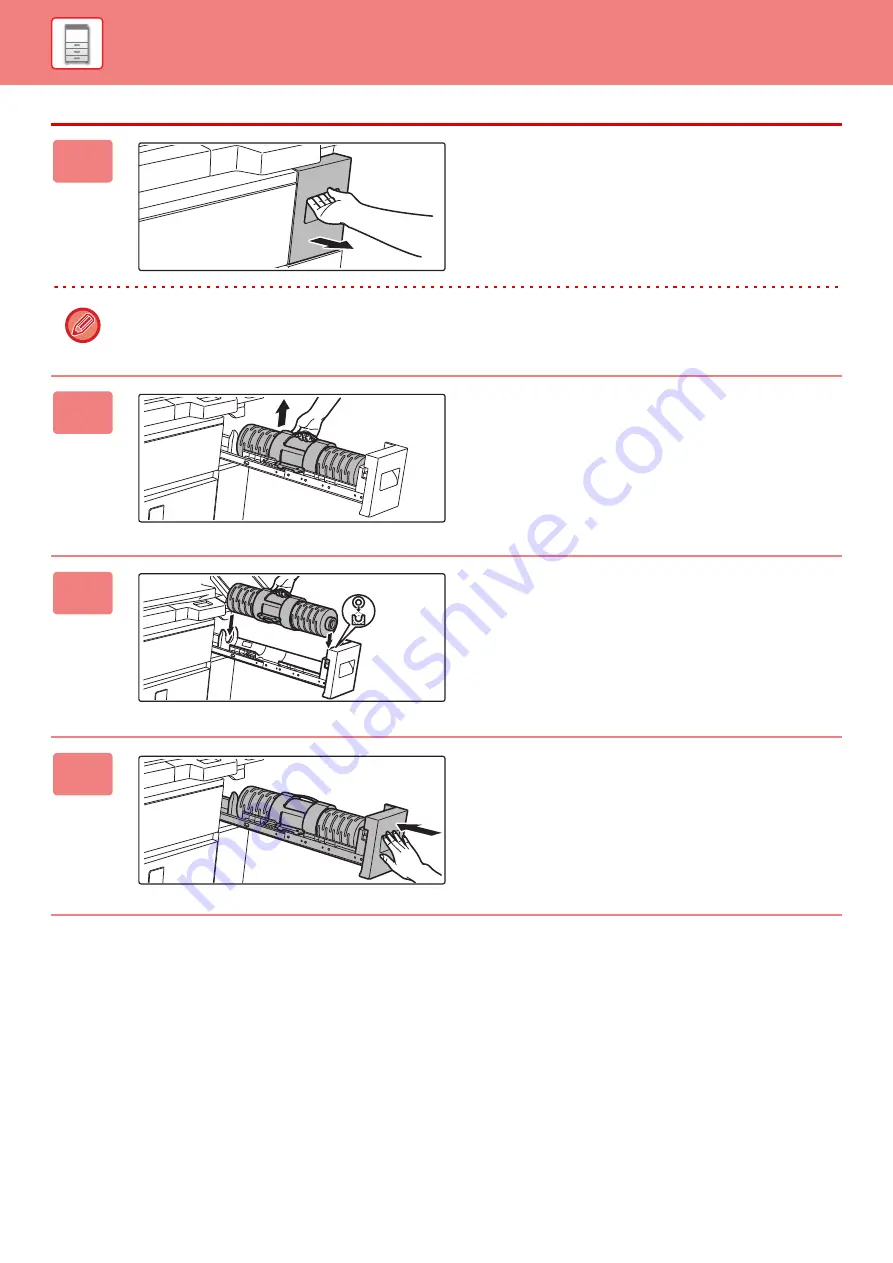
1-162
1
Pull out the toner tray.
Slowly pull out the toner tray until it stops.
If the keyboard has been pulled out from the operation panel, be sure to store it in the operation panel. If the keyboard is
pulled out, the toner tray may come in contact with the keyboard and cause damage.
2
Remove the toner cartridge.
Slowly pull the toner cartridge straight up and out.
If the cartridge is pulled out abruptly, toner may spill.
3
Insert the new toner cartridge straight
down.
The ends of the cartridge must be oriented correctly or it will
not be possible to insert the cartridge.
4
Close the toner tray.
After the toner cartridge is replaced, toner filling takes place
automatically.
If the message prompting you to replace the toner does not
appear, do not open the toner tray.






























