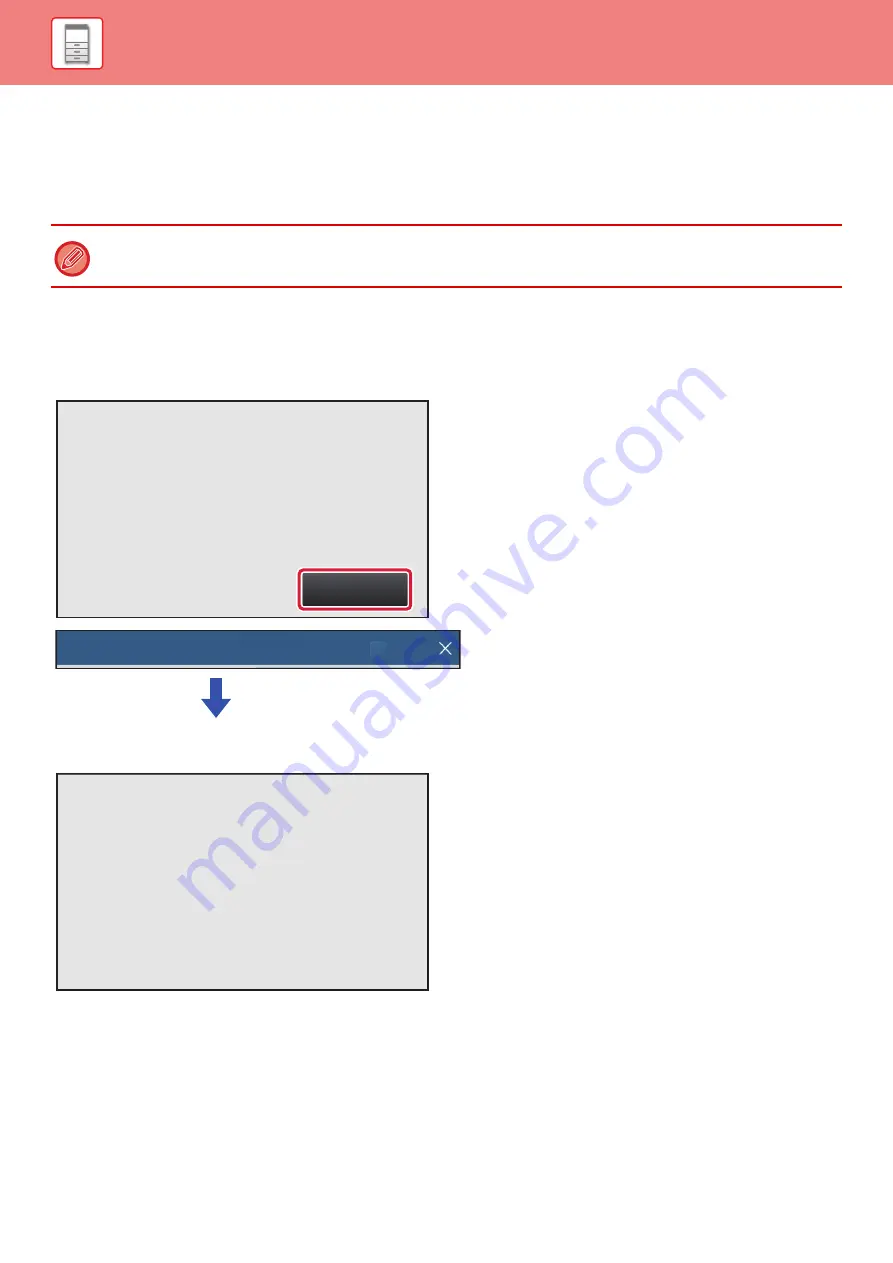
1-161
REPLACEMENT OF TONER CARTRIDGE
As a rule, toner cartridges should be replaced after the message "Change the toner cartridge." appears.
You should keep one set of replacement toner cartridge on hand so that you can preplace a toner cartridge immediately
when toner runs out.
Replacement message
If you continue printing, the following message appears.
When this message appears, prepare a toner cartridge for replacement and replace it.
In this state, printing is possible.
If you continue to use the machine without replacing the cartridge, printing is stopped and the follow message appears.
Once the machine enters this state, printing can not be carried out until the toner cartridge is replaced.
Empty toner cartridge can be replaced without interrupting a copy/print job.
Change the toner cartridge.
OK
Ready to scan for copy.
(Change the toner cartridge.)
Change the toner cartridge.
















































