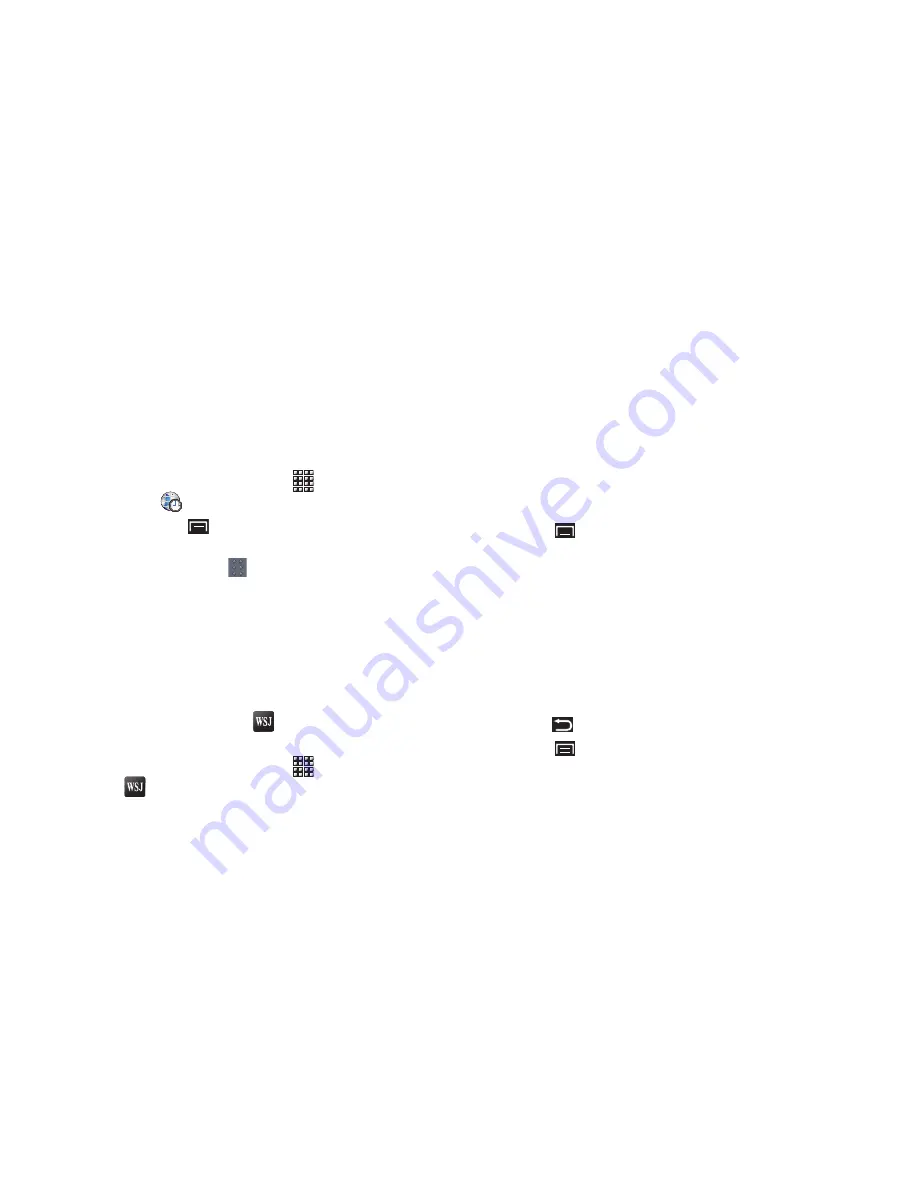
92
World Clock
View the date and time in any time zone.
1.
From a Home screen, touch
Applications
➔
World clock
.
2.
Press the
Menu Key
for these options:
• Add city
: Choose a city to display.
• Change order
: Touch the bars
on an entry and drag the entry
to a new position in the list. Touch
Done
to change the order.
• Remove
: Select cities to remove from the display.
• DST settings
: Enable or disable Daylight Savings Time
adjustments.
WSJ
WSJ allows you to read the latest web edition of
The Wall Street
Journal
newspaper.
1.
From a Home screen, touch
WSJ
.
– or –
From a Home screen, touch
Applications
➔
WSJ
.
The Wall Street Journal screen displays.
2.
Tap
Subscribe Now
for full access,
Register For Free
for
limited access, or
Log In
, if you are already a subscriber.
Follow the on-screen instructions.
When you log in, today’s
The Wall Street Journal
displays.
3.
Press the
Menu Key
for these options:
• Subscribe
: Touch
Subscribe Now
to subscribe to
The Wall
Street Journal
tablet edition.
• Sections
: Touch a section, such as Front Page, What’s News,
Opinion, and so on, to view that section. Touch
Start Screen
to go
to the WSJ start screen.
• Quotes
: Touch the Search field and use the keypad to enter a
company name or stock ID. Touch an entry in the resulting list for
more information.
• Info
: Touch
Tips
,
FAQs
,
Customer Service
, or
Legal
for WSJ help
information.
4.
Press the
Back Key
to return to the start screen.
5.
Press the
Menu Key
➔
Logout
➔
Yes
to log out of the
WSJ app.






























