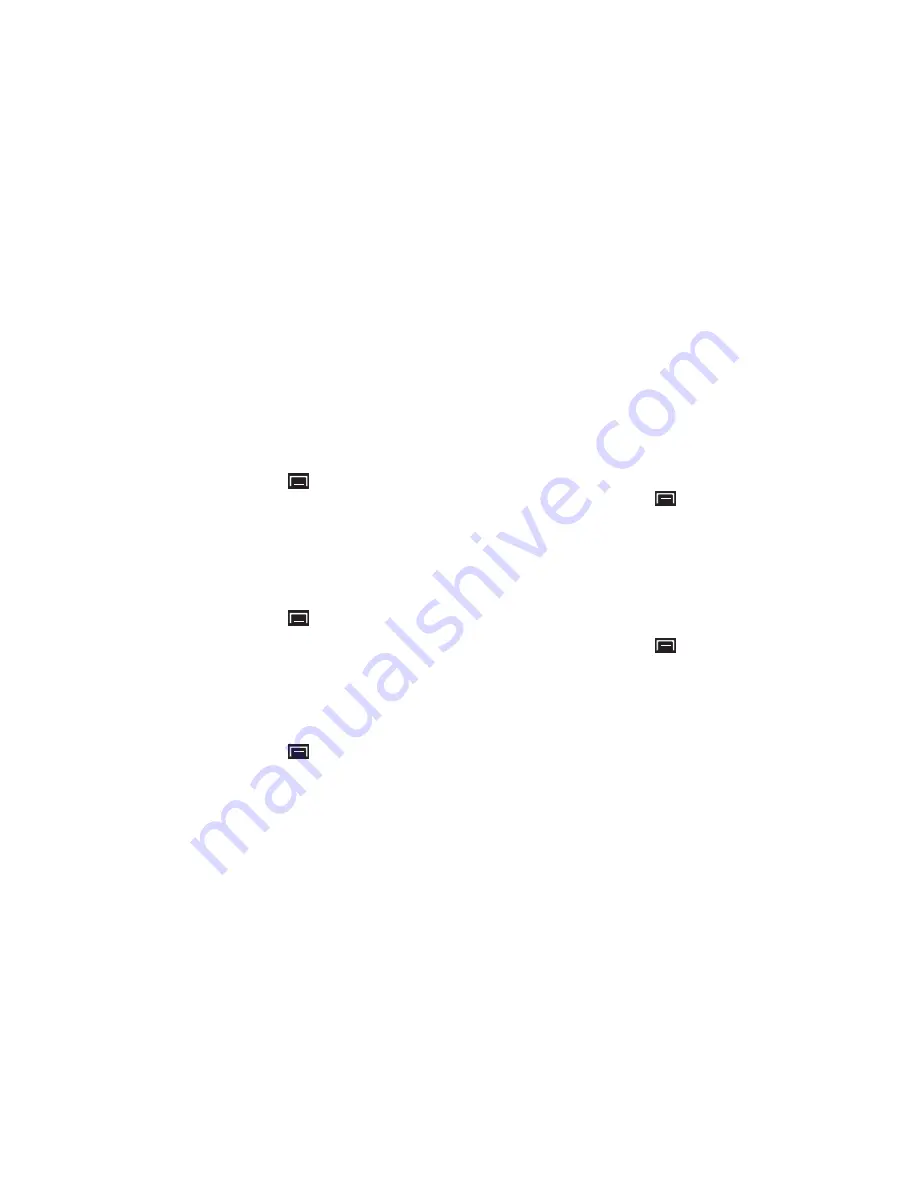
Settings 103
Saturation
Adjust the color saturation for the display.
1.
From a Home screen, press the
Menu Key
➔
Settings
➔
Display settings
➔
Saturation
.
2.
Touch and drag the slider to set the saturation, then touch
OK
to save the setting.
Animation
Set the level of animations for transitions between screens.
1.
From a Home screen, press the
Menu Key
➔
Settings
➔
Display settings
➔
Animation
.
2.
Touch
No animation
,
Some animations
, or
All animations
.
Screen Timeout
Set the length of delay between the last key press or screen
touch and the automatic screen timeout (dim and lock).
1.
From a Home screen, press the
Menu Key
➔
Settings
➔
Display settings
➔
Screen timeout
.
2.
Touch a setting to select it.
Power Saving Mode
When enabled, your device automatically analyzes the screen
and adjusts the brightness to conserve battery power.
1.
From a Home screen, press the
Menu Key
➔
Settings
➔
Display settings
.
2.
Touch
Power saving mode
to enable or disable the mode.
When enabled, a check appears in the check box.
Horizontal Calibration
Horizontal calibration allows you to horizontally calibrate your
display using the accelerometer.
1.
From a Home screen, press the
Menu Key
➔
Settings
➔
Display settings
➔
Horizontal calibration
.
2.
Place your device on a level surface and tap
Calibrate
.
Location and Security
You valuee your privacy. So, by default, your device only acquires
your location when you dial 911. To use Location-Based
Services, you must first enable location services on your device.
















































