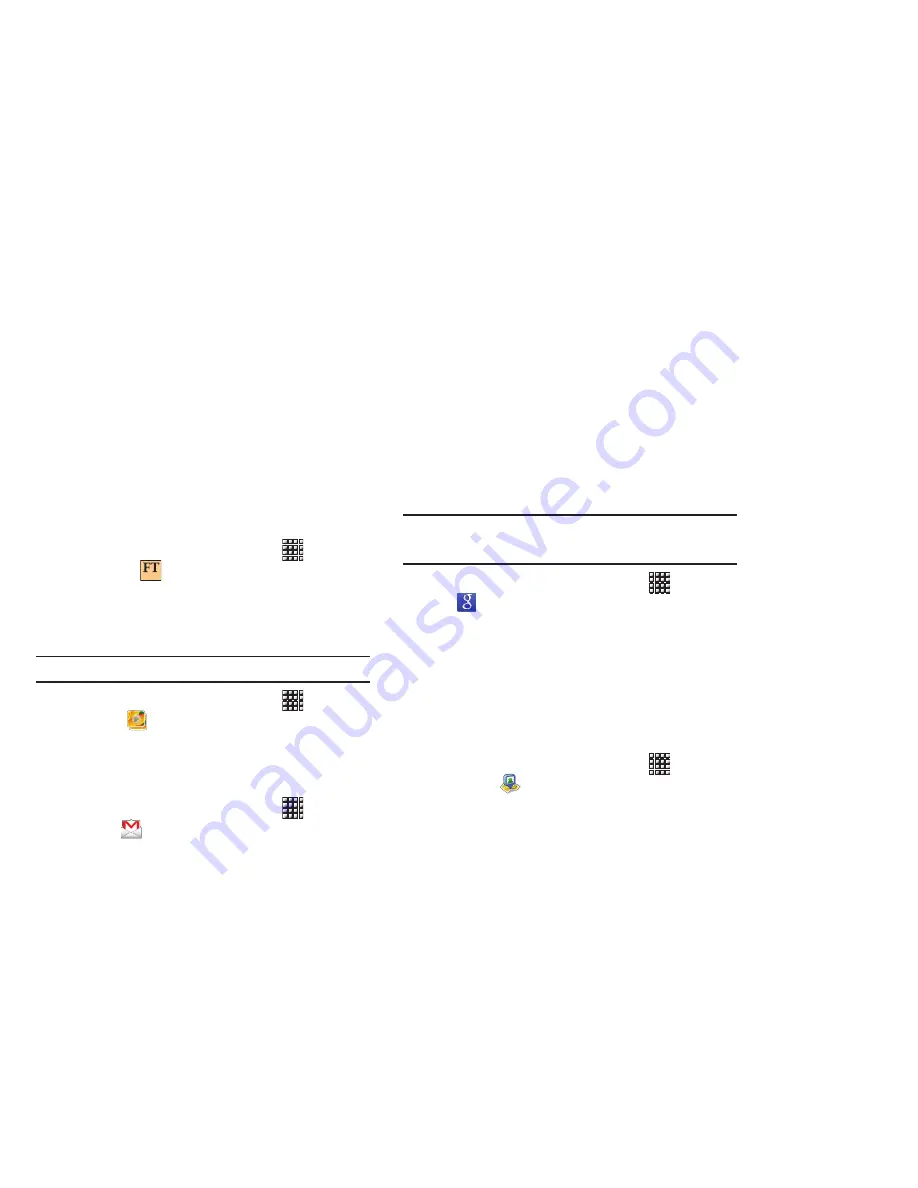
Applications and Widgets 83
FT Mobile
Read a fully optimized version of the world’s leading business
newspaper. This application lets you download the daily FT for
offline reading and access the FT’s award-winning content and
video. It also allows you to view your personal investment
portfolios.
䊳
From a Home screen, touch
Applications
➔
FT Mobile
.
Gallery
Use Gallery to view, capture, and manage photos and videos. For
more information, refer to
“Gallery”
on page 64.
Tip:
A shortcut to Gallery appears on the Main Home screen by default.
䊳
From a Home screen, touch
Applications
➔
Gallery
.
Gmail
Send and receive emails with Gmail, Google’s web-based email.
For more information, refer to
“Gmail”
on page 41.
䊳
From a Home screen, touch
Applications
➔
Gmail
.
Google Search
Search the internet, and your device, using the Google
TM
search
engine. For more information, refer to
“Google Search”
on
page 54.
Tip:
The Google Search widget appears by default on a Home screen. For
information about displaying widgets on the Home screen, see
“Adding
Widgets to the Home screen”
on page 20.
䊳
From a Home screen, touch
Applications
➔
Google Search
.
Latitude
With Google Latitude, you can see the location of all of your
friends on a map or on a list. You can also share or hide your
location.
You must first set up your tablet to use wireless networks to help
pinpoint your location. Also, Latitude works best when Wi-Fi is
enabled.
䊳
From a Home screen, touch
Applications
➔
Latitude
.
















































