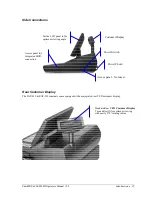Sam4POS 6600/4800II Operators Manual v2.9
Contents
•
5
Contents
Introduction
9
SAM4s Sam4POS Overview ....................................................................................... 9
Hardware ....................................................................................................... 9
Software ...................................................................................................... 11
Options ........................................................................................................ 11
Sam4POS Power Requirements ................................................................................ 11
Safe Operation ............................................................................................. 11
About Power Conditioning Equipment ...................................................................... 12
Surge Protectors and Power Conditioners ................................................... 12
Ground Guard Conditioners ........................................................................ 12
Uninterruptible Power Supplies (UPS)........................................................ 12
Controls & Connections ............................................................................................ 13
SAP-6600 .................................................................................................... 13
SAP-4800II ................................................................................................. 15
Rear VFD Display (optional) ...................................................................... 17
SAP-630/SAP-530 ...................................................................................... 18
Getting Started
22
Default Screens .......................................................................................................... 22
Sign on Screen ............................................................................................. 22
Operator Screen Layout ............................................................................... 23
Operator Screen Header Bar ........................................................................ 24
Expanded Operator Screen Header Bar ....................................................... 25
Custom Screen Layouts ............................................................................... 29
Report Mode Screen .................................................................................... 32
End Of Day Screen ...................................................................................... 33
Program Mode Screen ................................................................................. 33
Screen Saver .............................................................................................................. 34
Passwords .................................................................................................................. 34
Password Notes ........................................................................................... 34
Initial Clear/Re-boot .................................................................................................. 35
Initial Clear .................................................................................................. 36
Reboot ......................................................................................................... 36
Navigation Tips ......................................................................................................... 37
Common Icons ............................................................................................ 37
Function Key ............................................................................................................. 39
Function Key Definitions ............................................................................ 39
Tender Key Definitions ............................................................................... 42
Error Messages .......................................................................................................... 43
Basic Operations
46
Operation Notes ......................................................................................................... 46
Signing On/Off .......................................................................................................... 46
Sign On by Operating Code ........................................................................ 46