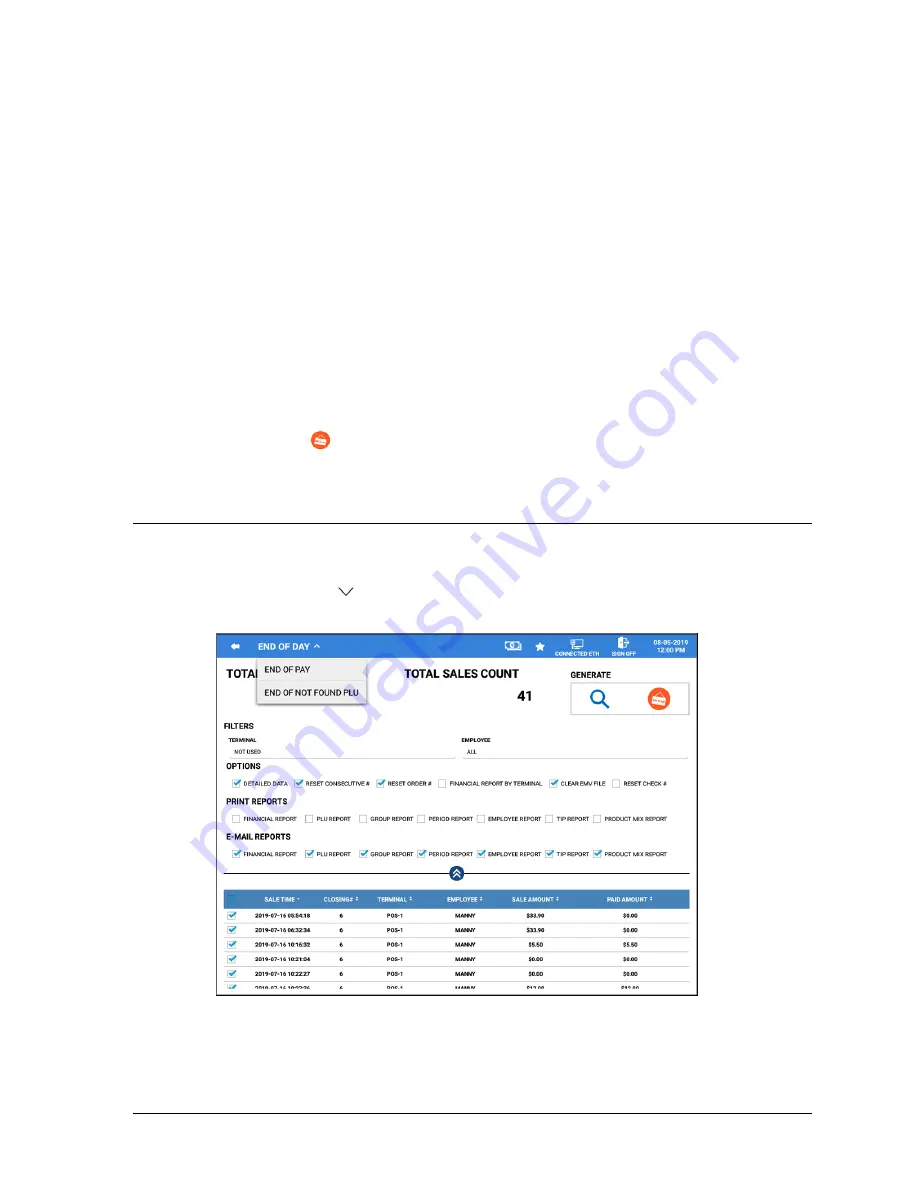
Sam4POS 6600/4800II Operators Manual v2.9
End of Day
•
167
RESET CHECK #
Select when you wish to reset the check number when the EOD report is run.
NO PRINTER/E-MAIL – ONLY TO TEXT INSERTER
Option used to send report data to a Text Inserter. Also see: OPTIONS \ REPORT OPTION \
GENERAL \ EMPLOYEE REPORT FROM REGISTER MODE - ONLY TO TEXT INSERTER
PRINT REPORTS
Check
or uncheck the reports you want to clear and print. Report Selections are:
Financial, PLU, Group, Period, Employee, TIP, and Product Mix
E-MAIL REPORTS
E-Mail settings must be setup in the Program Mode > Options > Options > Report Option for this feature.
Check
or uncheck the reports you want to clear and e-mail. Report Selections are:
Financial, PLU, Group, Period, Employee, TIP, and Product Mix
3.
Check or uncheck the report dates for your selected reports that you wish to clear. You can
check/uncheck the select all box on the header row; by default, all reports are selected.
4.
Press the EOD icon
in the Generate area to issue your selected reports. Reports are printed and
cleared.
End Of Day Sub Menu Reports
The End Of Day sub menu provides additional report selections for End Of Pay and End Of Not Found
PLU. Touch the END OF DAY title to access the sub menu.
1.
Select the
END OF PAY
or
END OF NOT FOUND PLU
to view the report details:






























