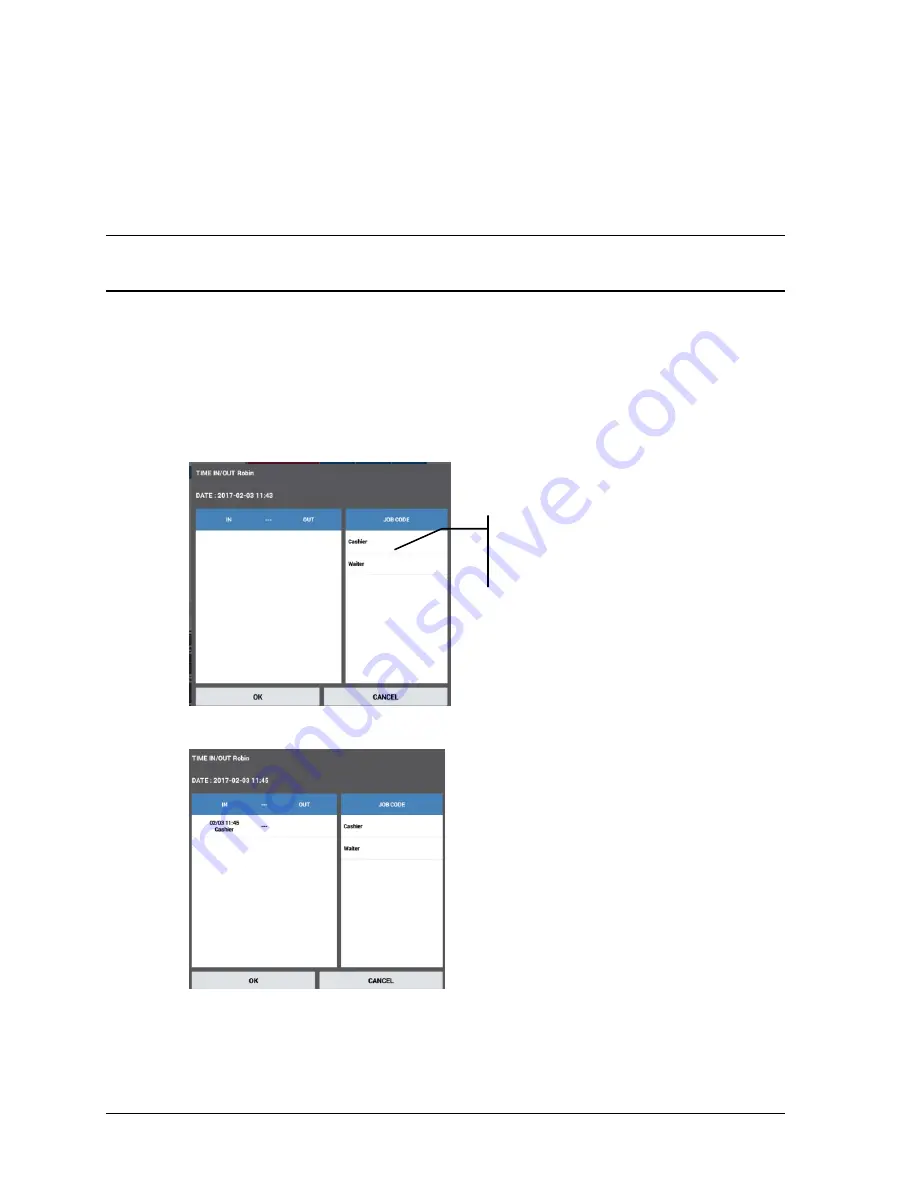
48
•
Basic Operations
Sam4POS 6600/4800II Operators Manual v2.9
Clocking In/Out
The Sam4POS provides a basic time-keeping system for daily reporting and weekly payroll. Additional
programming is required to utilize this feature.
Employees can clock-in from the register mode using the Time In/Out key or Clock in can be performed
from the Main Sign on screen.
Note:
Depending upon the authority level programming, the employee will sign on with their employee clock
in code which may be different than the employee operating code. Employees could also be set to clock-in
using the MCR in the authority level programming.
Clock In
– Register Mode
1.
Enter the employee clock in code and touch the
TIME IN/OUT
function key to display the clock
in/out window:
Job codes that are available for
the employee are displayed.
2.
Touch the job code button for the job you are performing to clock in.
3.
The clock-in time and Job code selected displays.
4.
Touch
OK
to complete the clock in.






























