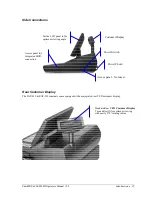Sam4POS 6600/4800II Operators Manual v2.9
Getting Started
•
25
Header Icons - Bottom Row
System Identification displays the terminal
information:
PLU Key Info – Select to display the PLU ‘Price’
or ‘Stock’ on PLU’s or select ‘None’:
Price Level – displays the current Price Level,
touch this icon to select or change to a different
price level:
KP Period – Allows the operator to select/change
the KP Period:
Destination – Tap this icon to set the default
destination or select None:
Employee – displays the currently signed on
employee, touch this icon to display:
Expanded Operator Screen Header Bar
When the More Functions Menu icon
is selected, additional icons display on the header bar; Memory usage,
Memo, TeamViewer and Favorites icons display.