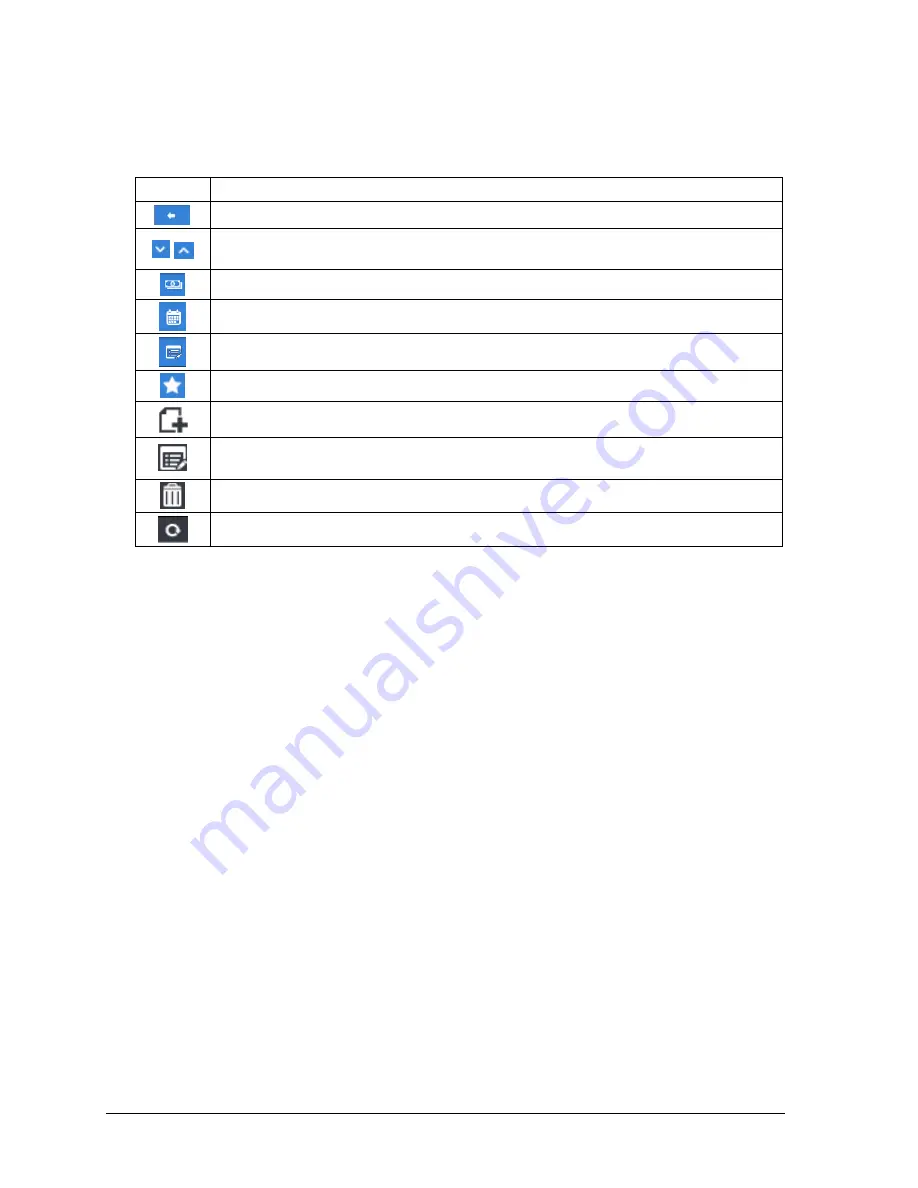
138
•
Reports
Sam4POS 6600/4800II Operators Manual v2.9
Report Mode Icons
Icon
Function Description
Back Arrow, exits the report mode.
The up/down carrot icons are used to Display/Hide the detailed reports selection sub
menu; press this icon to access all other reports.
Cash Declaration
Calendar View
Note-Pad/ Edit – used to show/hide the edit icons on the individual report cells.
Press this icon to add or remove the report mode on the favorites list.
Add record icon
Edit icon, brings up the Report Summary list to change the report that displays in the
selected cell.
Trash Can/Delete icon – used to remove the report selection from the cell.
Refresh – used to refresh the current selected report.






























