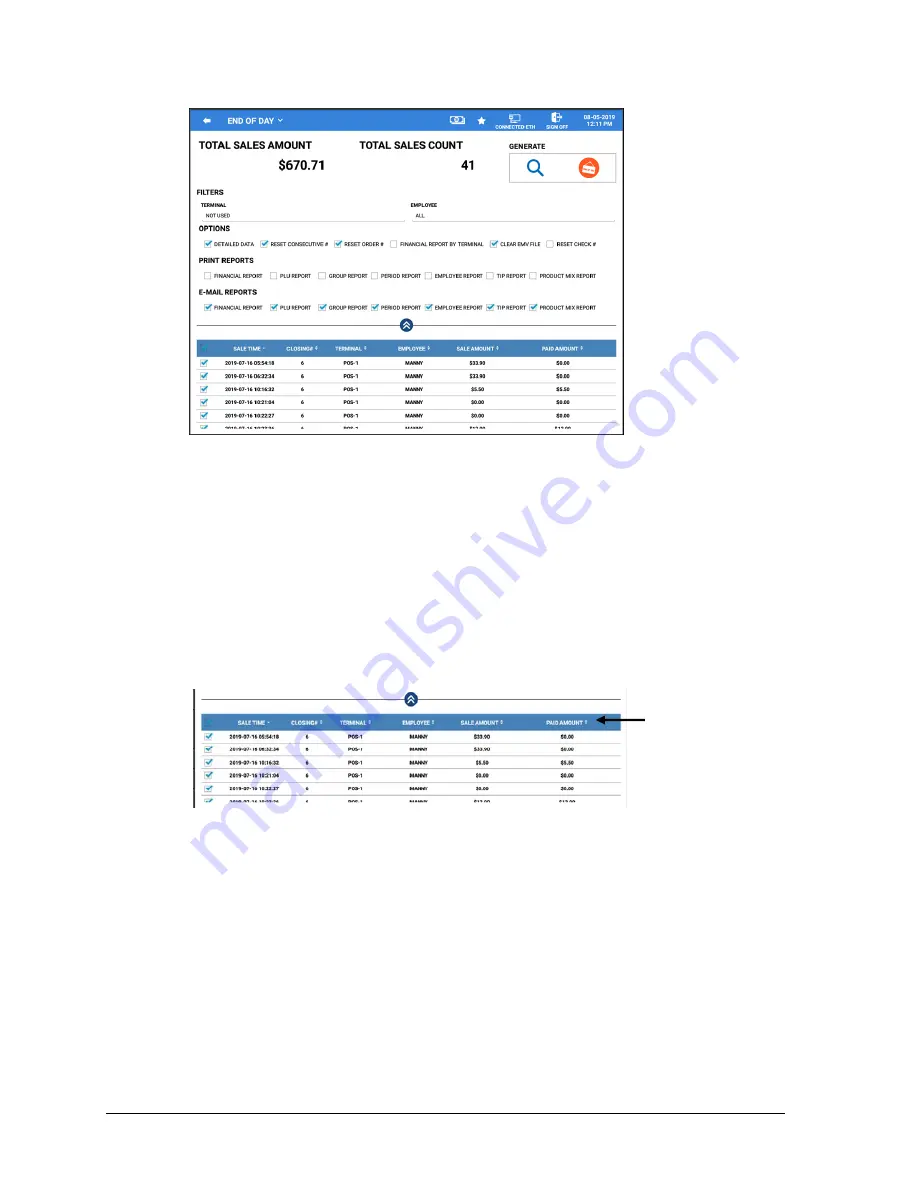
166
•
End of Day
Sam4POS 6600/4800II Operators Manual v2.9
FILTERS
TERMINAL
Choose MY TERMINAL or SELECT ALL check boxes, you can also select specific terminals.
EMPLOYEE
Choose SELECT ALL check box or select specific employees.
OPTIONS
Select the options for your report as desired:
DETAILED DATA
Breaks down the report data by individual transactions. Column headers are changed and include:
SALE TIME, CLOSING, EMPLOYEE, SALE AMOUNT, and PAID AMOUNT. Detailed Data is
sortable by clicking the column header.
Detailed Data can be
sorted by clicking the
column header title.
RESET CONSECUTIVE #
Check this option to reset the consecutive transaction number that is printed on receipts.
RESET ORDER #
Check this option to reset the order number that is printed on the kitchen printout.
FINANCIAL REPORT BY TERMINAL
Used in IRC configurations; displays financial report data by individual terminal.
CLEAR EMV FILE
This clears the internally stored token file that stores the Authorization Response messages that allow
the Sam4POS to perform “By Record Number” transactions. Specifically, the Void Transaction by
Record Number and Gratuity Entry.
Important:
When using the integrated credit feature, be sure to select this CLEAR EMV FILE option
each day before running the EOD report.






























