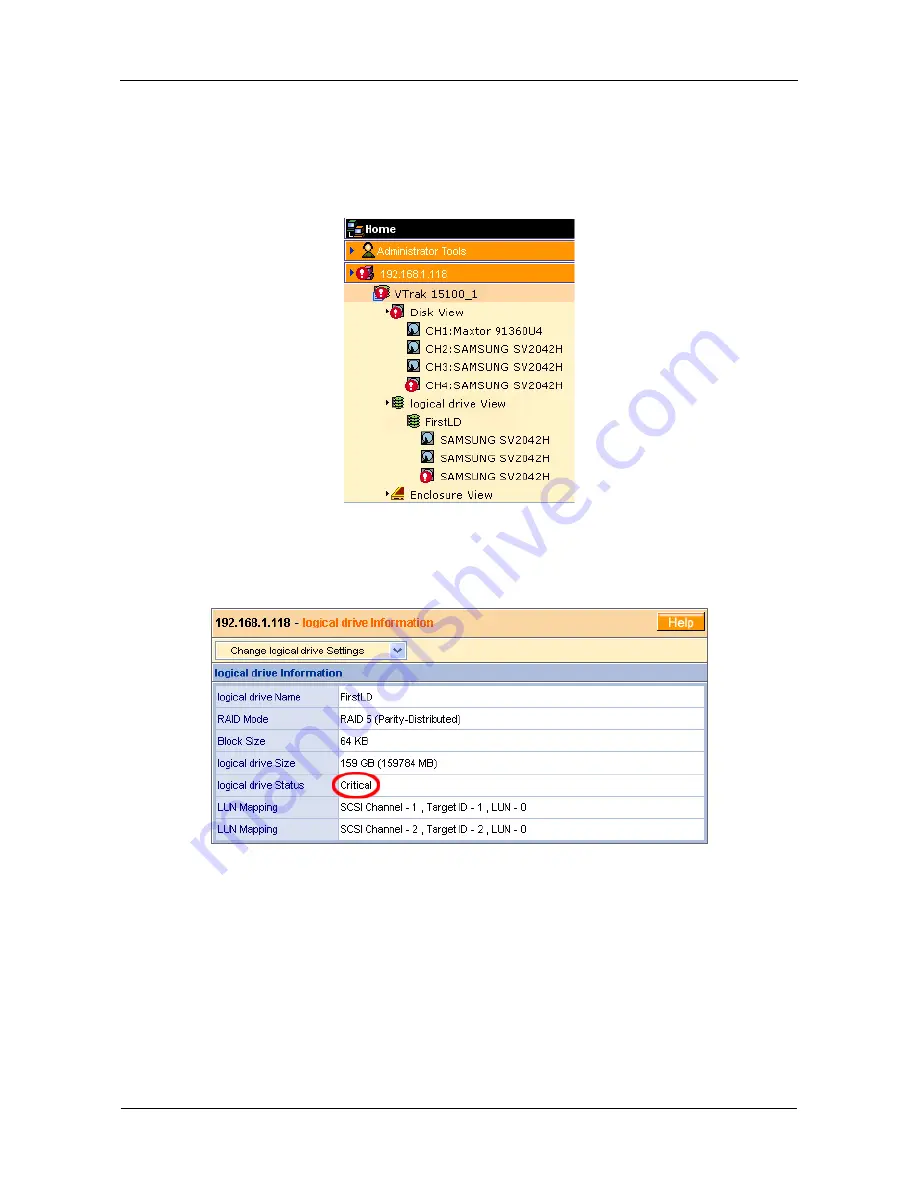
VTrak 15100 User Manual
90
Logical Drive Critical Status
When WebPAM detects a fault in the Logical Drive, Enclosure or any other
component, it signals with a warning icon over the affected components in Tree
View (below).
The Promise RAID Controller will also detect the fault and sound an audible
alarm: two short beeps, repeated. The Logical Drive icon on the front of the VTrak
enclosure changes to amber.
When this condition appears, click on each component to discover the faulty one
below it. The last component is the source of the fault.
In the example above, a disk drive has failed. As a result, the RAID has lost its
redundancy, although it can still read and write data.
Summary of Contents for VTRAK 15100
Page 1: ...VTRAK 15100 USER MANUAL Version 1 4 PROMISE VTrak 15100 ...
Page 42: ...VTrak 15100 User Manual 34 ...
Page 60: ...VTrak 15100 User Manual 52 ...
Page 176: ...VTrak 15100 User Manual 168 ...
Page 186: ...VTrak 15100 User Manual 178 ...















































