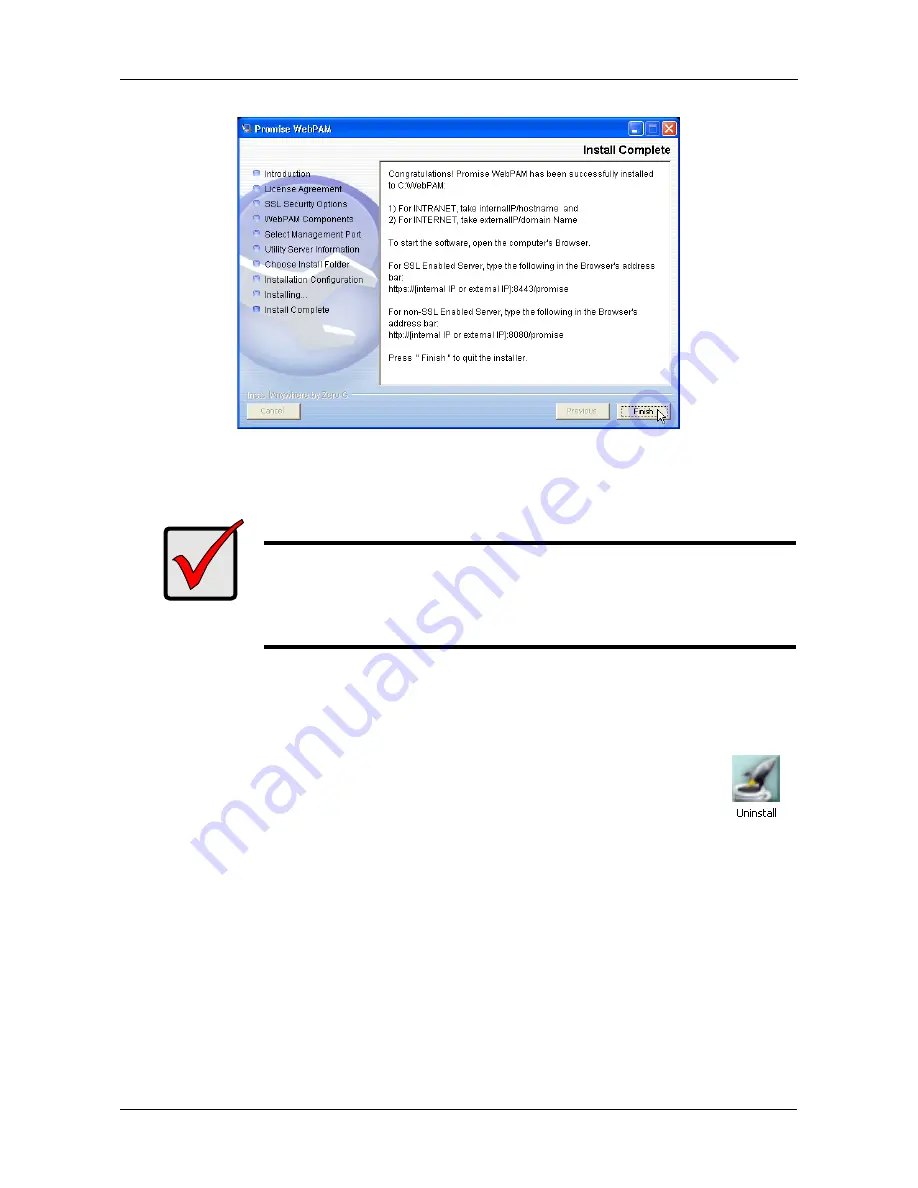
Chapter 2: Installation
33
11. When the Install Complete screen appears (above), the installation process
is finished. Click the Finish button to go to the Promise Registration website.
This completes the WebPAM PRO installation.
Uninstall WebPAM PRO
If it ever becomes necessary to delete WebPAM PRO, there is a
Utility to do this for you. Go to the directory:
C:\WebPAM\UninstallerData
and double-click on the uninstall icon
(right).
During uninstall process, the uninstall program will not remove some critical log
files which contain important information, such as who created/deleted a logical
drive, what date/what time on which Hosts, etc.
Important
Registration of your VTrak and WebPAM PRO provides useful
information that helps Promise Technologies to offer better
products and support. Please take a few minutes to register.
Thanks!
Summary of Contents for VTRAK 15100
Page 1: ...VTRAK 15100 USER MANUAL Version 1 4 PROMISE VTrak 15100 ...
Page 42: ...VTrak 15100 User Manual 34 ...
Page 60: ...VTrak 15100 User Manual 52 ...
Page 176: ...VTrak 15100 User Manual 168 ...
Page 186: ...VTrak 15100 User Manual 178 ...






























