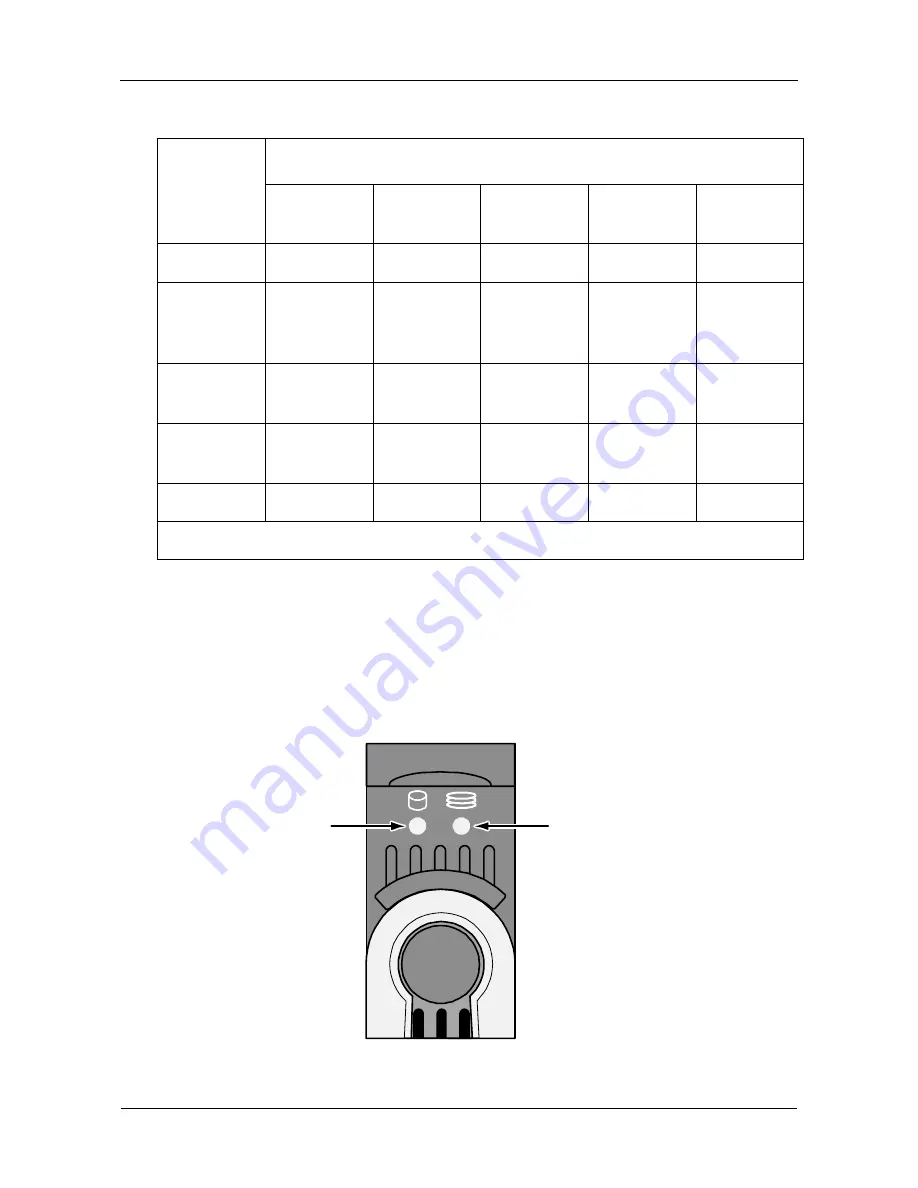
VTrak 15100 User Manual
102
.
See Chapter 6 for more information about field-replaceable components.
See Chapter 8 for a discussion of critical and offline logical drives.
Drive Status Indicators
There are two LEDs on each Drive Carrier. They report the presence of power
and a disk drive, and the current condition of the drive.
Figure 2. VTrak 15100 Disk Carrier LEDs.
LEDs
State
Dark
Green
Flashing
Green
Amber
Red
Power
System Off
Normal
n/a
n/a
n/a
FRU*
System Off
Normal
n/a
Fan or
Battery
Problem
Fan or
Battery
Failed
Logical
Drive
System Off
Normal
n/a
Logical
Drive Critical
Logical
Drive Offline
SCSI-1
SCSI-2
No
Connection
Connection
Data
Transfer
n/a
n/a
Controller
System Off
n/a
Normal
n/a
n/a
* Field Replacement Unit. “n/a” means this state does not apply to this LED.
Disk Status
Power/
Activity
Summary of Contents for VTRAK 15100
Page 1: ...VTRAK 15100 USER MANUAL Version 1 4 PROMISE VTrak 15100 ...
Page 42: ...VTrak 15100 User Manual 34 ...
Page 60: ...VTrak 15100 User Manual 52 ...
Page 176: ...VTrak 15100 User Manual 168 ...
Page 186: ...VTrak 15100 User Manual 178 ...














































