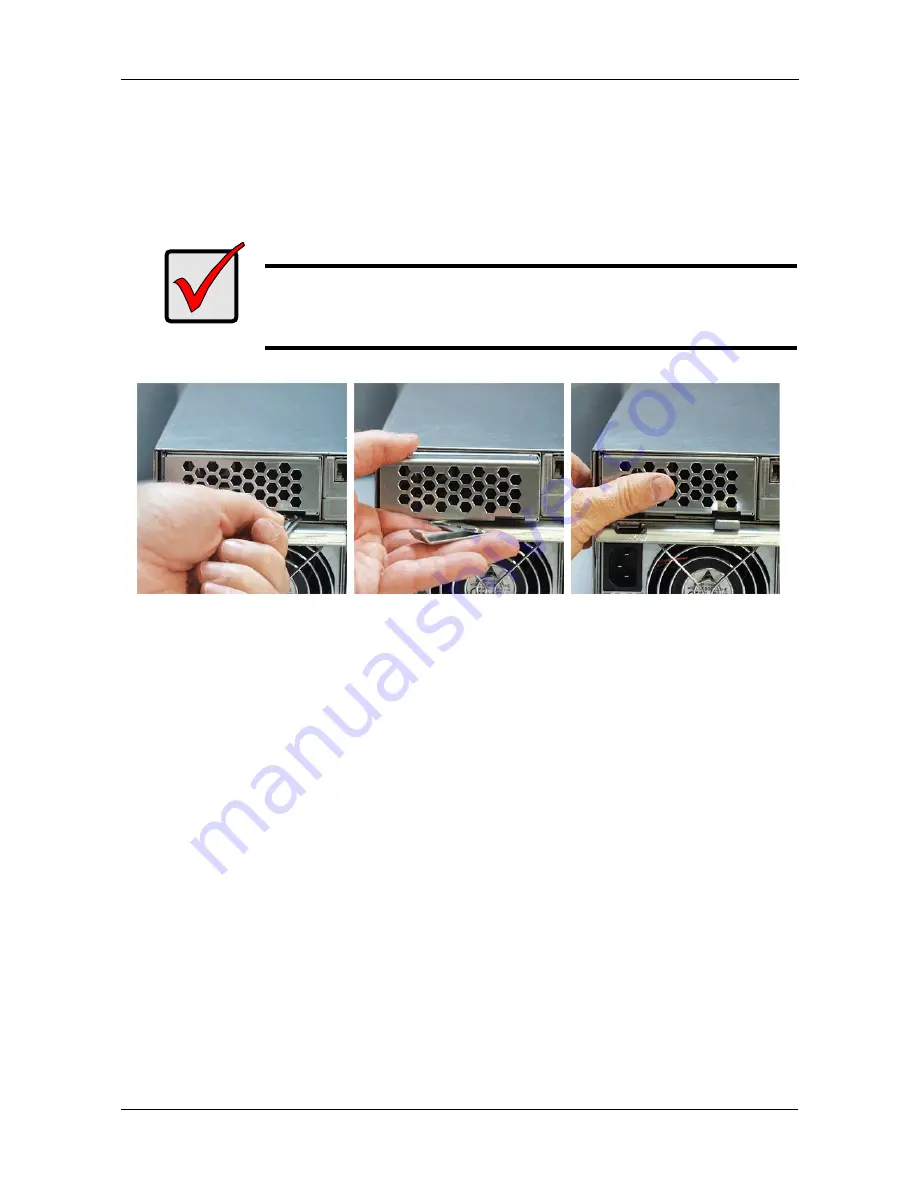
Chapter 6: Maintenance
139
Replace SEP
The Storage Enclosure Processor (SEP) manages the fans, audible alarm and
battery, and monitors system voltages and cooling functions. No tools are
required for this procedure.
To remove and replace the SEP, do the following:
1.
Power down the VTrak.
2.
Grasp the handle and pull it toward you (above, left).
3.
Holding the handle, pull the SEP out of the enclosure (above, center).
4.
Gently slide the new SEP into the enclosure.
5.
Press on the screen to seat the SEP (above, right). The handle will swing in
as the SEP is properly seated.
6.
Power up the VTrak.
This completes the Storage Enclosure Processor replacement procedure.
Important
Do not replace the SEP based on LED colors alone. Only replace
the SEP when directed to do so by Promise Technical Support.
See Chapter 9.
Summary of Contents for VTRAK 15100
Page 1: ...VTRAK 15100 USER MANUAL Version 1 4 PROMISE VTrak 15100 ...
Page 42: ...VTrak 15100 User Manual 34 ...
Page 60: ...VTrak 15100 User Manual 52 ...
Page 176: ...VTrak 15100 User Manual 168 ...
Page 186: ...VTrak 15100 User Manual 178 ...















































