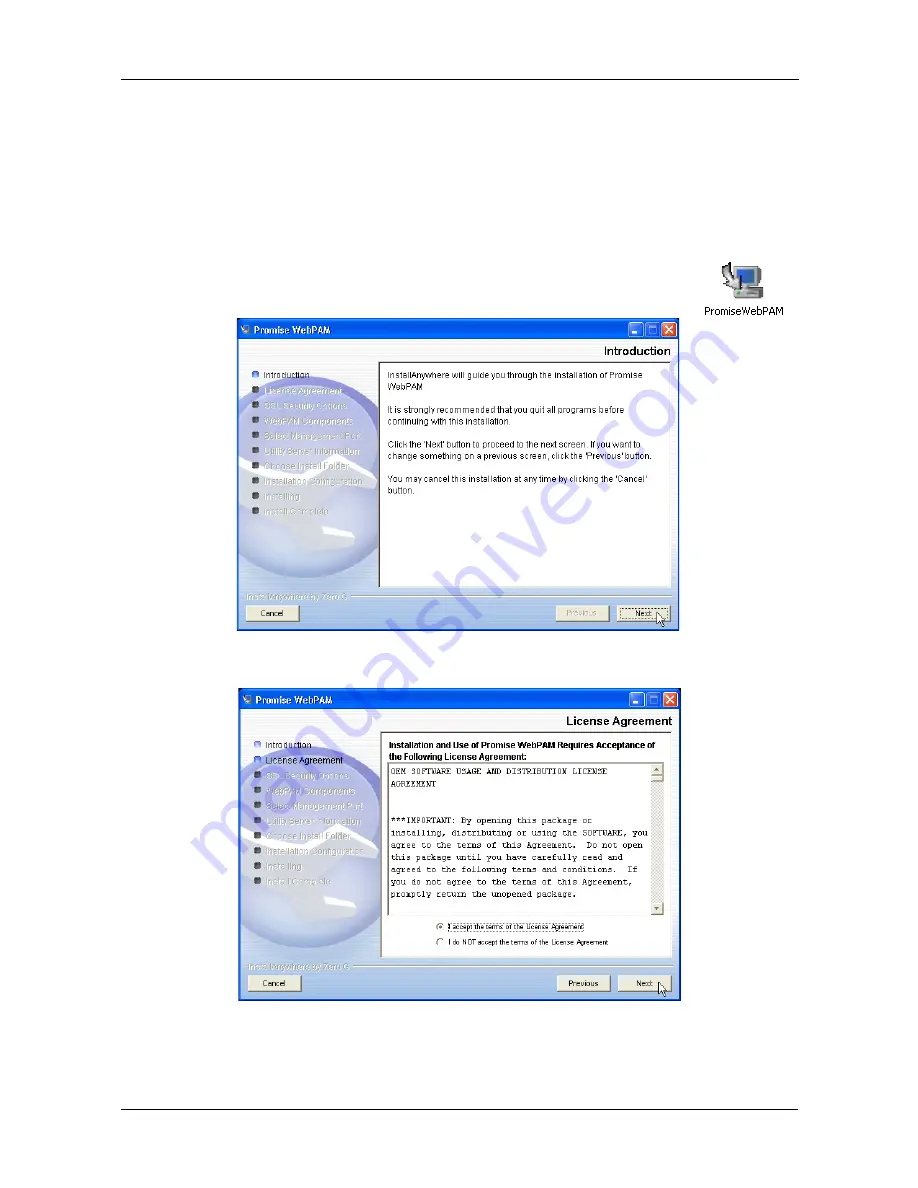
Chapter 2: Installation
29
Install WebPAM PRO
Follow these steps to install WebPAM PRO on your PC or Server:
1.
Boot the PC/server and launch Windows.
If the computer is already running, exit all programs.
2.
Insert the software CD into your CD-ROM drive.
3.
Double-click on the Install CD's icon to open it.
4.
Double-click on the Installer icon to launch it (right).
5.
When the Introduction screen appears (above), click the Next button.
6.
When the License Agreement appears (above), click the “I accept the
terms...” radio button, then click the Next button.
If you do not accept the terms of the Agreement, the installation will stop.
Summary of Contents for VTRAK 15100
Page 1: ...VTRAK 15100 USER MANUAL Version 1 4 PROMISE VTrak 15100 ...
Page 42: ...VTrak 15100 User Manual 34 ...
Page 60: ...VTrak 15100 User Manual 52 ...
Page 176: ...VTrak 15100 User Manual 168 ...
Page 186: ...VTrak 15100 User Manual 178 ...






























