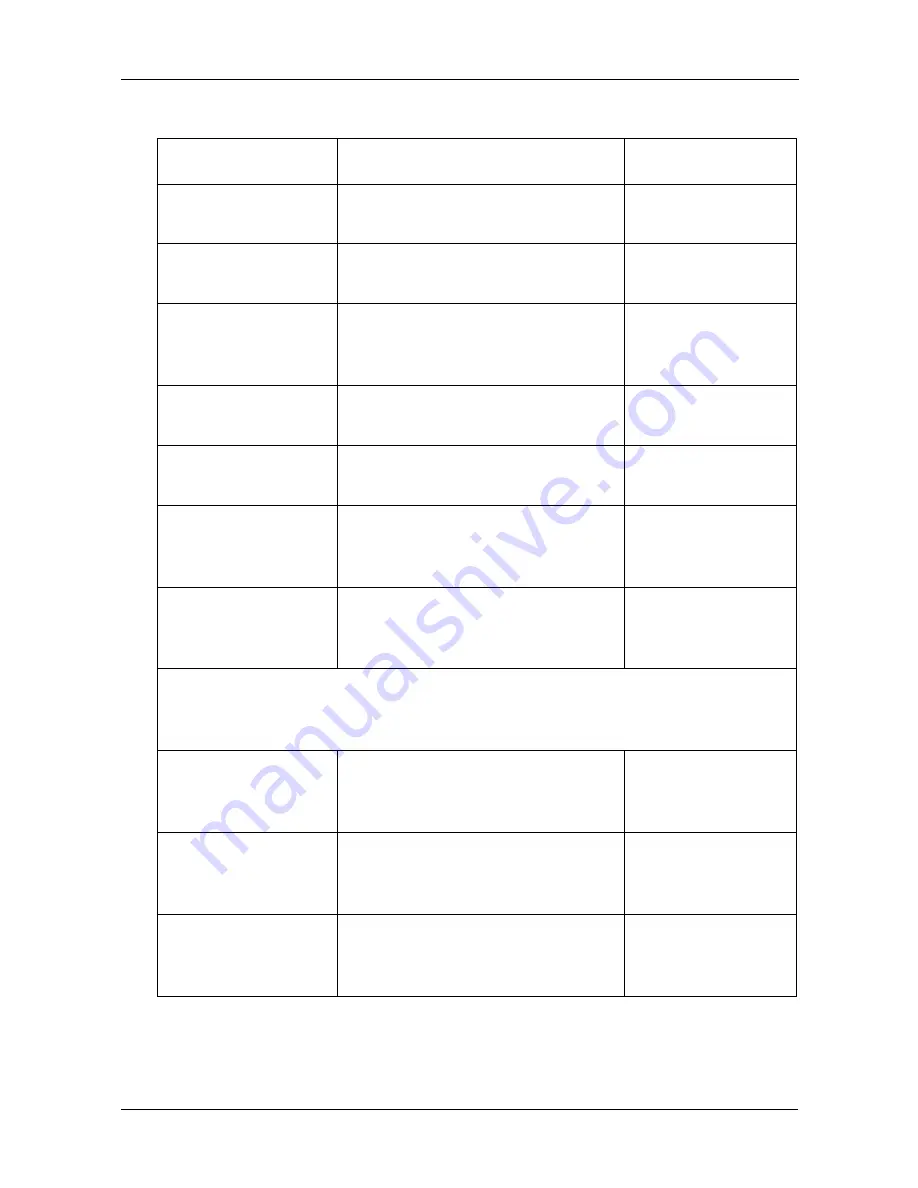
Chapter 4: Management with WebPAM PRO
89
5.
Click the Submit button when you are done.
Feature
Explanation
Choice
Enable Auto Rebuild Allows your logical drives to rebuild
themselves automatically.
Enable or disable
Enable Dedicated
‘Hot Spare
Activates the dedicated hot spare
drive feature for this logical drive.
Enable or disable
Select Hot Spare
Channel
Allows you to designate the disk
drive in a specific channel as the
hot spare for this logical drive.
Any unassigned disk
drive
Enable S.M.A.R.T.
Check
Activates SMART checking for the
disk drives in this logical drive.
Enable or disable
Enable Hard Disks's
Write Cache
Activates the write caches for the
disk drives in this logical drive.
Enable or disable
Enable Write Back
Activates write-back feature of the
caches for the disk drives in this
logical drive.
Enable or disable
Automatic Flush
Frequency
Specifies the flush frequency for
the controller cache in seconds.
Zero means deactivated.
2 to 60
For the following three features, a High setting speeds the background
operation while slowing foreground read/write operations. A Low setting favors
the read/write.
Set Rebuild Priority
Allocates system resources
between read/write operations and
rebuilding.
High or low
Set Synchronize
Priority
Allocates system resources
between read/write operations and
synchronizing.
High or low
Set Migration Priority Allocates system resources
between read/write operations and
migrating.
High or low
Summary of Contents for VTRAK 15100
Page 1: ...VTRAK 15100 USER MANUAL Version 1 4 PROMISE VTrak 15100 ...
Page 42: ...VTrak 15100 User Manual 34 ...
Page 60: ...VTrak 15100 User Manual 52 ...
Page 176: ...VTrak 15100 User Manual 168 ...
Page 186: ...VTrak 15100 User Manual 178 ...
















































