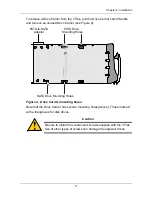VTrak 15100 User Manual
22
Set Up Network and Serial Connections
VTrak’s RJ-45 network or Ethernet connector is on RAID Controller at the back of
the unit.
Figure 4. VTrak 15100 Network and Serial connections.
The network connection enables you to monitor the VTrak over your network
using the WebPAM Software.
The serial connection enables the Command Line Utility (CLU) on your PC to
monitor and control VTrak. The utility provides RAID monitoring and
management functions.
Attach the serial (null modem) cable from the back of the VTrak subsystem and
attach the other end to the 9-pin serial connector on the Host/RAID PC.
See Chapter 3 for CLU configuration.
Caution
Do not attempt to connect an Ethernet cable, regular or cross-
over, between the VTrak and your PC. Connect the VTrak to your
hub, switch or router the same as any other networked device.
RJ-45 Network
Connector
DB-9 Serial
Connector
Summary of Contents for VTRAK 15100
Page 1: ...VTRAK 15100 USER MANUAL Version 1 4 PROMISE VTrak 15100 ...
Page 42: ...VTrak 15100 User Manual 34 ...
Page 60: ...VTrak 15100 User Manual 52 ...
Page 176: ...VTrak 15100 User Manual 168 ...
Page 186: ...VTrak 15100 User Manual 178 ...