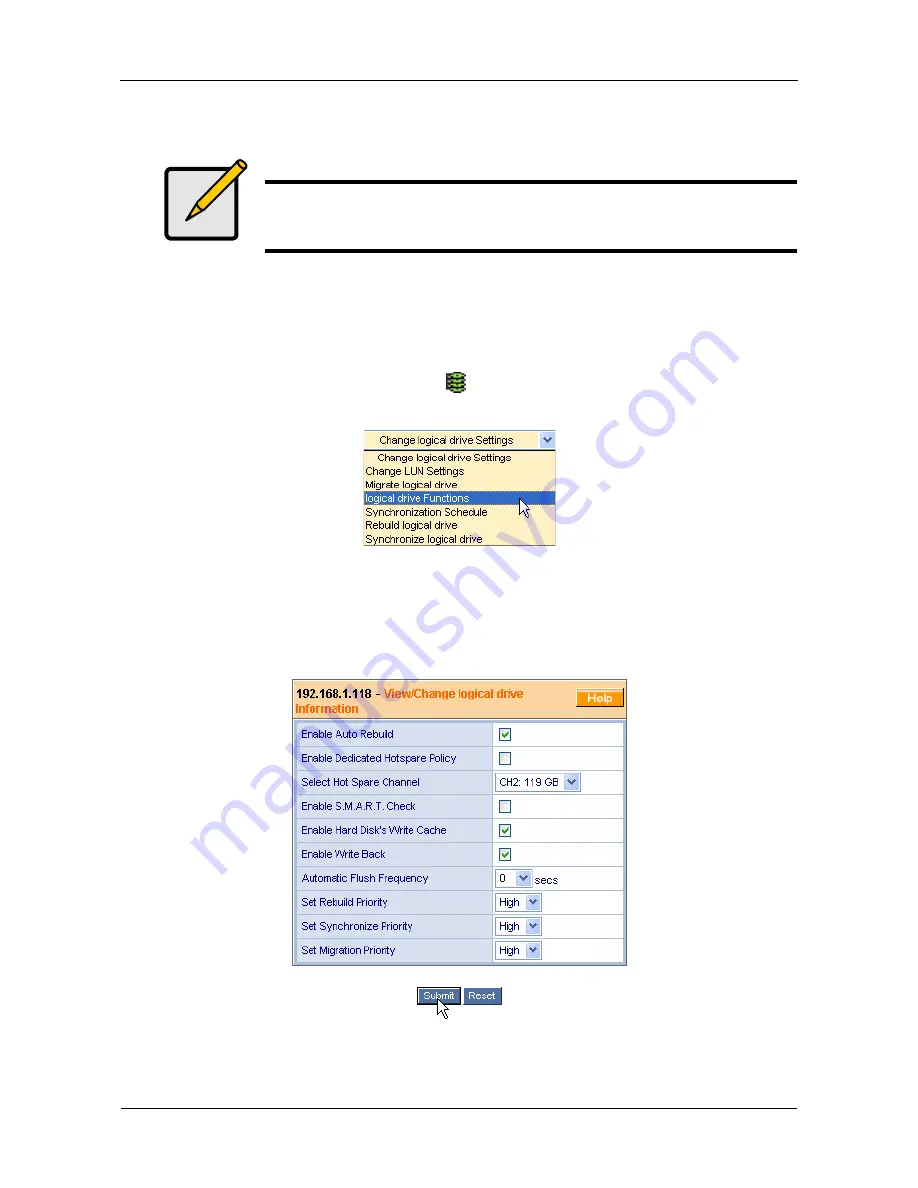
VTrak 15100 User Manual
88
7.
When you are finished, click the Submit button.
Logical Drive Functions
Logical drive functions include auto rebuild and hot spare settings, S.M.A.R.T.
check, cache policy and rebuild, synchronize and migrate priorities.
1.
Click on the Logical Drive View
icon. The Logical Drive View Window
appears
2.
From the logical drive screen, click on the Change logical drive Settings
menu.
3.
Select
Logical Drive Functions
.
The View/Change logical drive information window appears.
4.
Make your selections as desired. For an explanation of the features and
choices, see the table on the following page.
Note
Rather than creating multiple Target IDs, use one Target ID and
assign a LUN to each logical drive.
Summary of Contents for VTRAK 15100
Page 1: ...VTRAK 15100 USER MANUAL Version 1 4 PROMISE VTrak 15100 ...
Page 42: ...VTrak 15100 User Manual 34 ...
Page 60: ...VTrak 15100 User Manual 52 ...
Page 176: ...VTrak 15100 User Manual 168 ...
Page 186: ...VTrak 15100 User Manual 178 ...






























