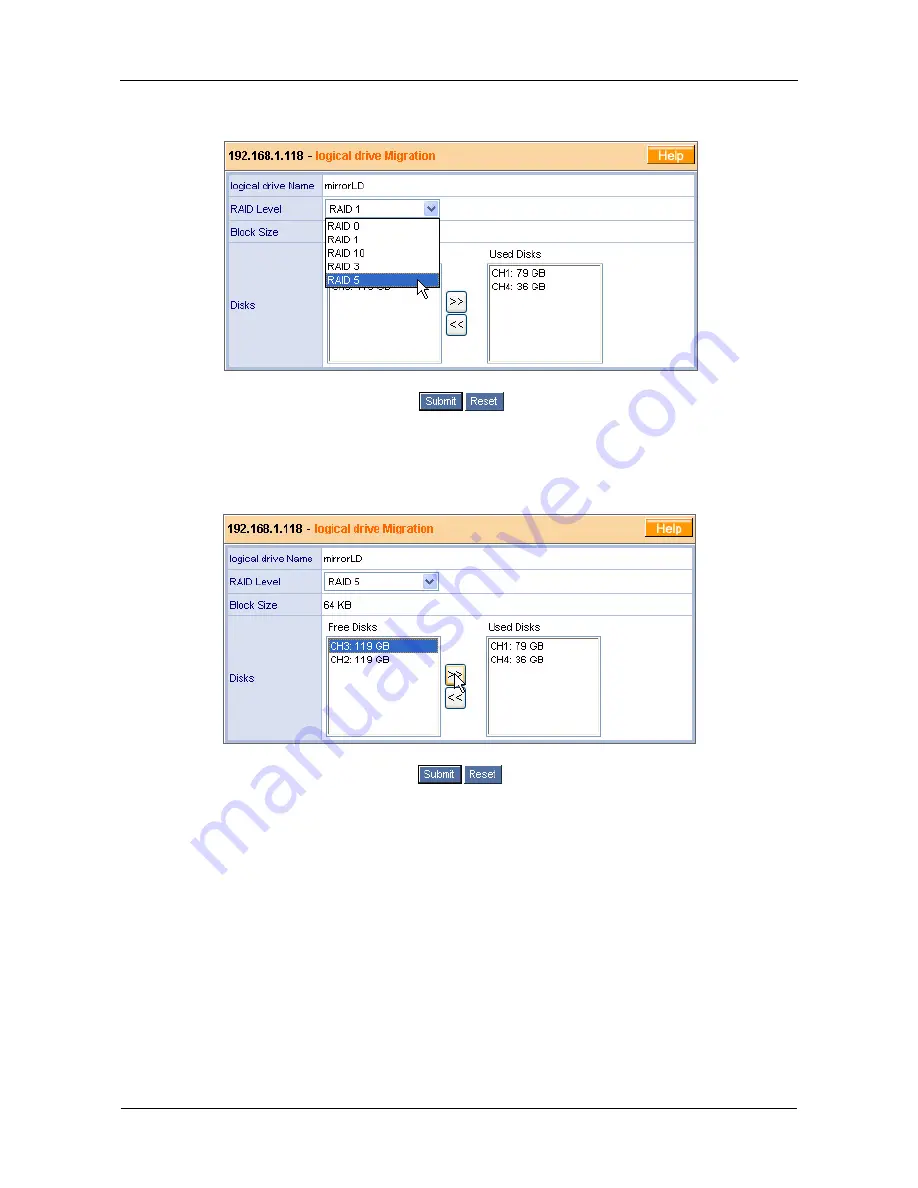
VTrak 15100 User Manual
94
3.
Select
Migrate logical drive
. The logical drive Migration window displays.
4.
If you want to
change RAID level
, select the new RAID level from the
dropdown menu. The RAID levels shown are those possible to achieve from
the existing logical drive and available disk drives.
5.
If you want to
add disk drives
, select the drives under Free Disks, then click
the
>>
button to move them to the Used Disks window.
6.
Click the Submit button when you are done.
You will be transferred to the Logical Drive page.
Summary of Contents for VTRAK 15100
Page 1: ...VTRAK 15100 USER MANUAL Version 1 4 PROMISE VTrak 15100 ...
Page 42: ...VTrak 15100 User Manual 34 ...
Page 60: ...VTrak 15100 User Manual 52 ...
Page 176: ...VTrak 15100 User Manual 168 ...
Page 186: ...VTrak 15100 User Manual 178 ...






























