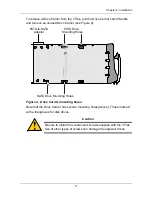Chapter 2: Installation
25
Set IP Address with the CLU
The CLU manages your VTrak via your PC’s terminal emulation program, such
as Microsoft HyperTerminal. You will also use the CLU to verify and assign an IP
address to the VTrak for WebPAM PRO. Unlike WebPAM PRO, the CLU can only
manage one VTrak at a time.
1.
Change your PC’s COM Port settings to agree with the following:
•
Bits per second: 115200
•
Data bits: 8
•
Parity: None
•
Stop bits: 1
•
Flow control: none
2.
Start your PC’s terminal emulation program.
3.
Press Enter once to launch the CLU.
4.
Save your connection settings. See the example (right).
Assign an IP Address
VTrak can only use a static IP address. The default IP address is
10.0.0.2. To change the IP address, select:
Controller management > Modify controller parameters > Configure IP
address.
Follow the prompts on the screen.
For a full list of CLU capabilities and functions, see Chapter 5.
Summary of Contents for VTRAK 15100
Page 1: ...VTRAK 15100 USER MANUAL Version 1 4 PROMISE VTrak 15100 ...
Page 42: ...VTrak 15100 User Manual 34 ...
Page 60: ...VTrak 15100 User Manual 52 ...
Page 176: ...VTrak 15100 User Manual 168 ...
Page 186: ...VTrak 15100 User Manual 178 ...