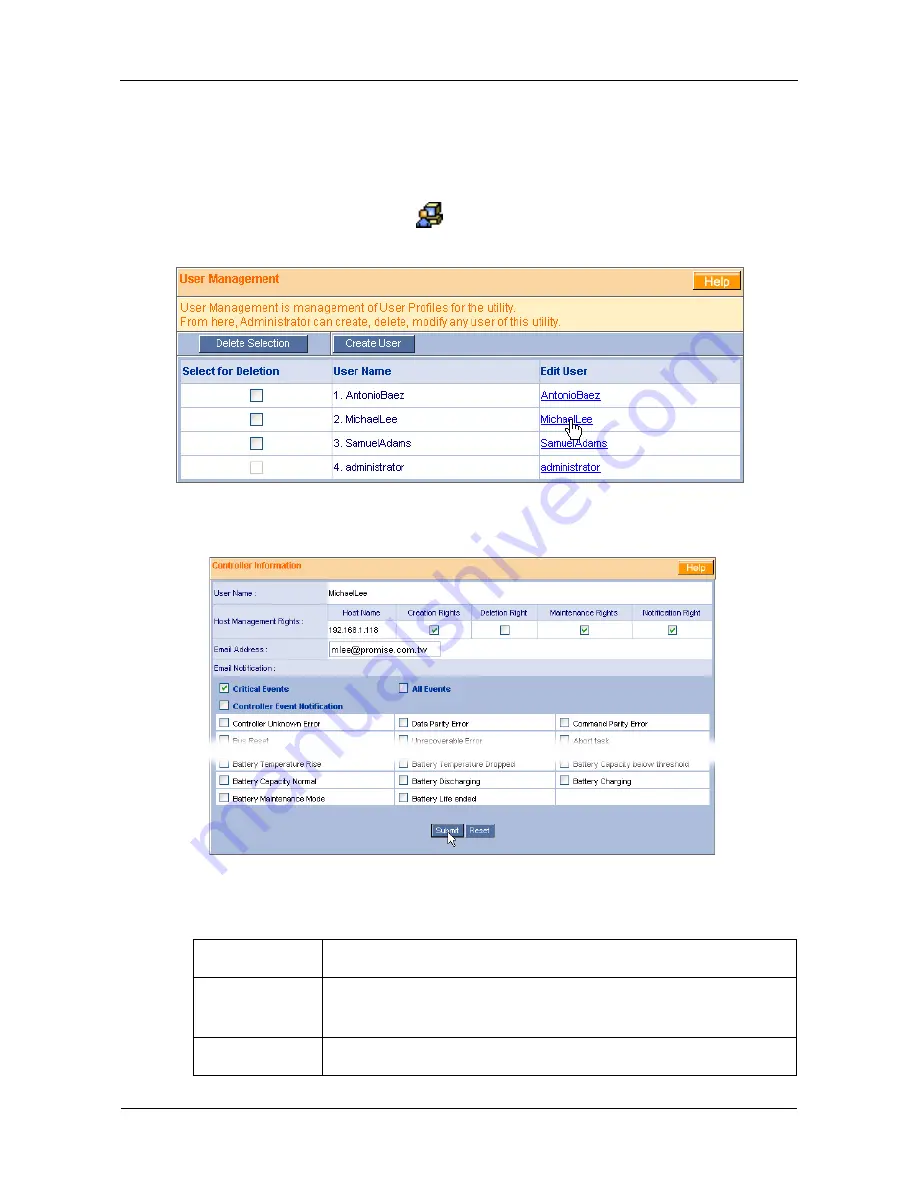
VTrak 15100 User Manual
72
Manage User Rights
You setup User Rights for each Host (RAID PC) and each User individually. The
Host must exist before you can set-up User Rights for it.
1.
Click the User Management
icon under Administrator Tools. A list of
Users appears (below).
2.
Click on the hypertext link in the Edit User column for the User you want to
manage. The Modify/View User screen appears.
(In the above example, the screen is shortened to save space.)
3.
In the Modify/View User screen, specify the User Rights:.
Right
Meaning
Creation
Permission to create, convert and expand a logical drive;
and make Controller settings
Deletion
Permission to delete a logical drive
Summary of Contents for VTRAK 15100
Page 1: ...VTRAK 15100 USER MANUAL Version 1 4 PROMISE VTrak 15100 ...
Page 42: ...VTrak 15100 User Manual 34 ...
Page 60: ...VTrak 15100 User Manual 52 ...
Page 176: ...VTrak 15100 User Manual 168 ...
Page 186: ...VTrak 15100 User Manual 178 ...






























