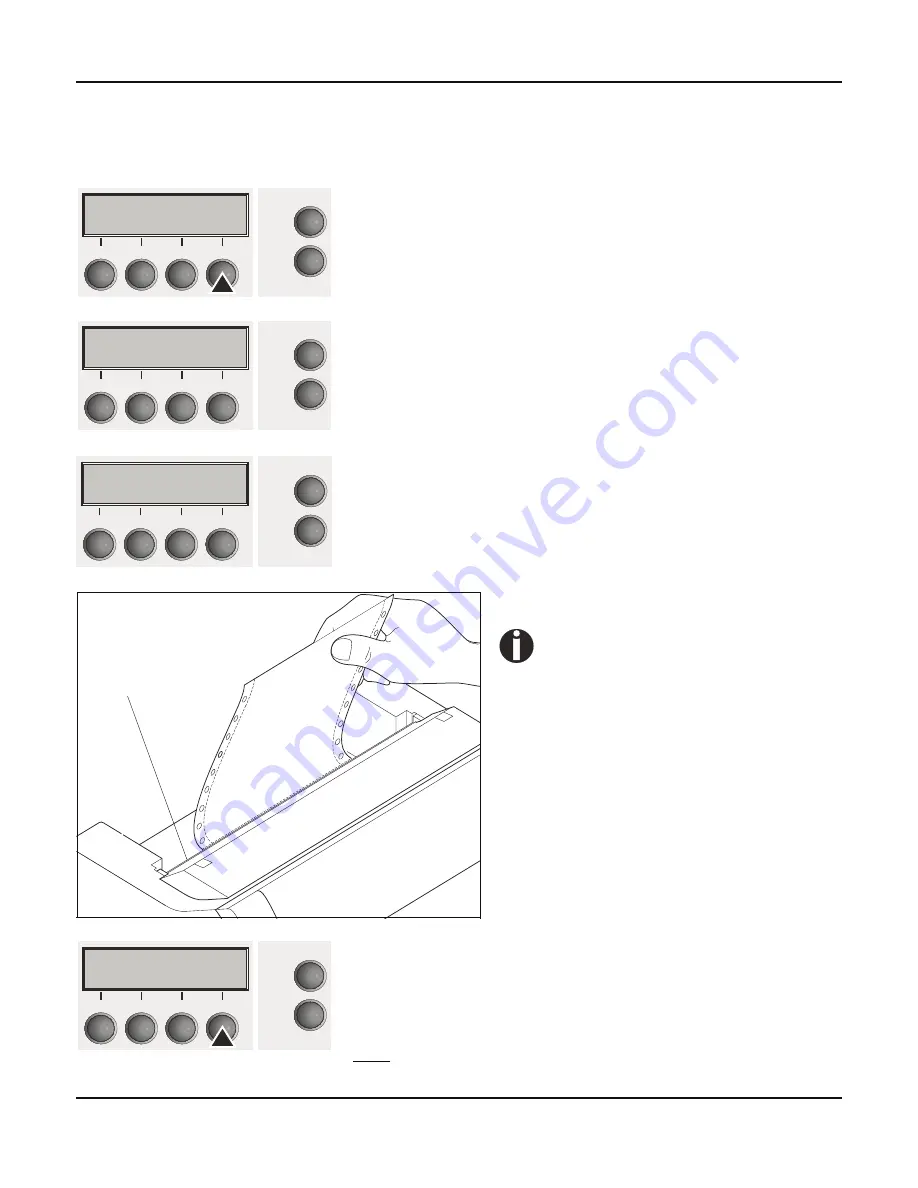
User guide
Paper handling
43
Moving the paper to the
tear position
You can use the
Tear
key to move the paper to the tear position. The
tear edge is located at the front side of the paper output opening.
Make sure that the printer is in online mode. If necessary, press the
Online
key.
Press the
Tear
(4) key. The printer moves the perforation edge of
the fanfold paper to the tear edge. The tear edge is located at the
front side of the paper output opening (see below).
The display alternates between…
and…
Tear off paper at the tear edge
A
.
Make sure you tear the paper off
straight, otherwise a paper jam may
occur.
After having torn off the paper, press the
Exit
(4) key. The printer re-
turns the paper to the first printing position.
If a print job is active, the printer returns the paper automatically to
the next printing position.
Note:
The display alternates between
Trac
and
Form
number.
Online
Trac1
Tear
Online
Setup
1
2
3
4
Tear position
Trac1
Online
Setup
1
2
3
4
Online
Tear
Exit
Online
Setup
1
2
3
4
A
Online
Tear
Exit
Online
Setup
1
2
3
4
Summary of Contents for FP5000 series
Page 1: ...User guide FormsPro 5000 Series Printers...
Page 2: ......
Page 17: ...Printer at a glance User guide 4 Printer in tractor mode Tractors...
Page 19: ......
Page 37: ...Printer drivers User guide 24 This page left intentionally blank...
Page 38: ...User guide Printer drivers 25 This page left intentionally blank...
Page 39: ...Printer drivers User guide 26 This page left intentionally blank...
Page 42: ...User guide Printer drivers 29 This page left intentionally blank...
Page 43: ......
Page 51: ......
Page 62: ...User guide 49 This page left intentionally blank...
Page 63: ...User guide 50 This page left intentionally blank...
Page 64: ...User guide 51 This page left intentionally blank...
Page 65: ...User guide 52 This page left intentionally blank...
Page 66: ...User guide 53 This page left intentionally blank...
Page 67: ......
Page 106: ...User guide The Menu 93 Menu settings example...
Page 107: ...The Menu User guide 94...
Page 129: ......
Page 179: ......
Page 191: ......
Page 199: ......






























