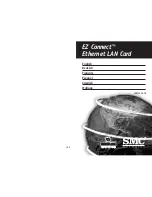Installation & Operation Manual TCC70XS
Page 95
4.3.13
“Reference“: Real–Time Clock Adjustment
TCC70XS can receive time & date from a real
–
time reference.
The configuration page
Reference
(example shows the browser view):
Reference
Select the real
–
time reference and the serial protocols:
Source
Select the real
–
time reference:
External PPS
+
Serial
Connect an external device, e.g. a GPS or DCF77 receiver which
delivers a pulse per second (PPS) and serial data. Various serial
data protocols can be selected at the
Format
selection box. Please
notice chapter “First Steps” for connection details.
GPIO_1 and
GPIO_2 now are fixed and cannot be used for other applications.
NTP Client
This uses the
NTP client
feature of the Ethernet module. The real
–
time reference will be an NTP server which you select via an IP
address. Please refer to chapter “NTP Client”.
Off
No real
–
time reference will be used.
Format
If “Source =
External PPS
+
Serial
“
is set, you have to select the serial protocol
which is used from the real
–
time reference. TCC70XS accepts:
protocol
from this source
Meinberg Std 2400/7e2
e.g. GPS 10 MHz
NMEA $GPRMC 4800/8n1
e.g. GPS16, GPS17
Wharton Status 2400/7e2
e.g. Wharton clocks