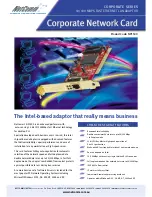Installation & Operation Manual TCC70XS
Page 116
Configuration page
Read
:
Frame Rate
: If the frame rate of the LTC input
does not change, please fix it accordingly
(= picture rate of the video signal, = frame
rate of the time code generator).
Select “
Auto
”
if you are working with
different video formats (NTSC, PAL), in this
case the frame rate of the LTC will be
detected automatically.
Priority
: All
“
Off
”
except
“
LT
C Read”.
MTD
:
“
Source =
Off
”.
User
:
“
Mode =
Off
”.
Configuration page
Jam
:
Mode
:
“
Continuous
” –
if the time of the video
time code should always (continuously,
without breaks) be generated in an up-
counting manner.
“
Cont. 1 Frame
“ or “
Cont. Wheel
“ –
if the
time of the video time code should stop in
case of an LTC failure or a “still” LTC input
.
Values
:
“
Time, User
”.
Use Offset
: Not checked
–
unless you
explicitly have to do an offset correction.
Configuration page
ANC Generate
:
Recommended setting:
On (Standard)
.
SMPTE 12M recommendations:
ATC_VITC in SD 625/50: V-ANC, line 9.
ATC_VITC in SD 525/60: V-ANC, line 13.
ATC_VITC in HD: H-ANC, line 9.
TC Bypass:
If checked, then ATC_VITC will be
generated only if ATC_VITC is not present in
the incoming video. If ATC_VITC is already
present, no new ATC_VITC will be inserted.
Mark for Deletion:
If checked, then all ATC
data packets will be marked for deletion.
The data packets are still present and at the
same location, but the data content will not
be evaluated anymore from devices reading
this ATC. The Ancillary Data Generator is
able to insert new ATC data packets into this
modified data stream.
Only in HD Video:
If checked, then the ATC
generator will be switched off automatically
if SD video is detected.