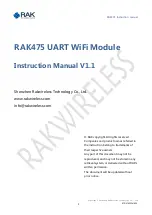Installation & Operation Manual TCC70XS
Page 107
4.3.19
“Video“: Video System and General Set–Up of the Video Channel
TCC70XS is equipped with a high definition serial digital video channel: 3G/HD/SD.
Video
via Browser
Video
via USB
System
Select the video standard:
Auto
Auto
–
detect of the video standard (recommended). The sup-
por
ted standards are listed in the chapter “Standard Features
of the Video Channel”. Please also refer to configuration
page
Generate
for the automatic modes of the frame rate.
Drop
–
down list Select the video standard from the drop
–
down list according
to the video connected at the video input.
Channel
Set
–
up of the video output:
On
Normal operation: The video input signal passes through the
video channel, signals will be added as programmed (time
code, video windows).
Pass Thru
The video input signal passes through the video channel, but
the video signal will be left unchanged.
Width
:
Format of the serial data words: 8 bits or 10 bits.
Insert Enable
If this che
ckbox is checked: all video windows with “visible” checkbox
checked (see
Insert
configuration page) will be inserted in the video signal.
If this checkbox is unchecked
: “insert bypass” of the video signal, i.e. all the
video windows will be switched off (this does not affect the D-VITC/ATC
generator lines). The input to output delay of the video signal will be left
unchanged.