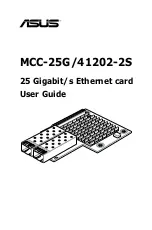Installation & Operation Manual TCC70XS
Page 89
4.3.11
“Jam“: The JAM SYNC Methods
The
Jam Sync
method
transfers time code of the “general reader” (Read) to the generator.
Jam
via Browser
Jam
via USB
Mode
Please refer to chapter “
The JAM SYNC Method of Operation
” for a detailed description.
Off
Jam Sync is switched off.
Continuous
Continuous Jam Sync.
Cont. 1Frame
Jam Sync with one
–
frame drop
–
out compensation.
Cont. Wheel
Jam Sync with programmed drop
–
out compensation.
Start
One
–
time Jam Sync, active after power
–
on.
Convert
Time code conversion even at “still” time code input.
Diff Cont.
Continuous Jam Sync if time difference exceeds a threshold value. Generator
continues to count if time code input fails.
Diff Stop
Jam Sync if time difference exceeds a threshold value. Generator stops
counting if time code input fails.
Zero Frame
Jam Sync at frames = 00 of the time code input. Suitable for format
conversions.
Values
The Jam Sync treats the time information and the user data independently:
Time
Time of read time code
→
time of generator. The content of the user data
of the generated time code is determined by the selection “User Mode”
at
the “Generate” configuration page
.
User
User data of read time code
→
user data of generator. The time of the
generator counts independently from the read time.
Time, User
Time of read time code
→
time of generator, and
user data of read time code
→
user data of generator.
Time to User
Time of read time code
→
user data of generator. The time of the generator
counts independently from the read time.
User to Time
User data of read time code
→
time of generator. The user data of read
time code should transport a time information.