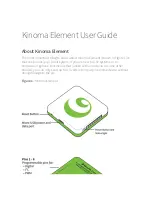Installation & Operation Manual TCC70XS
Page 123
Configuration page
Video
:
Insert Enable
: If the video output of
TCC70XS is used e.g. for a video time code,
but no video window should be visible,
uncheck this checkbox.
If you want to visibly insert a time & date for
example, check this checkbox.
Configuration page
Insert
:
→
please refer to chapter “Insert Real–
Time and Date
“.
If the recommended set
–
up at configuration
page
Keys
has been performed, the lamps
and the OLED display indicate ...
during the first minute:
REAL
TIME
FREE
GEN SYNC
FREE RUN
shortly after having received valid time & date
of the reference:
REAL
TIME
FREE
GEN SYNC
FREE RUN
REF LOCK
during normal operation:
REAL
TIME
FREE
REF LOCK
REF INPUT
GEN SYNC
Note:
Upon shipping, the settings described above + setting “insert time & date of the
internal real
–
time clock
in video windows” have been stored as a profile in the
module:
Profile 3: Real
–
Time