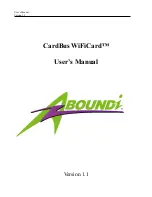Installation & Operation Manual TCC70XS
Page 57
4.1.2
The REAL
–TIME Mode of the Time Code Generator
4.1.2.1 The Principle
Switching on the REAL
–
TIME method of operating can be done utilizing a function key or GPIO
assigned with the “Operating Mode Real–Time“
function or clicking button REAL
–
TIME at the
“Generate”
configuration page.
Configuration
Reference
: "Source"
Manual Preset of Time
(local time)
Real-Time Generator
UTC + Offsets = Local Time
Conversion to UTC
Time & Date
Configuration
Time Zone
: "Local Time Zone"
Configuration
Time Zone
: "Reference Input"
UTC
Internal Interface
NTP Server
UTC
Local Time
Local Time + Date: Time Code Time + User Data
PPS
External
Reference
Ethernet Module
NTP Client
RTC
TCC70XS expects time & date from a real
–
time reference. You can select between two real
–
time sources at the “Reference” page of a configuration tool:
•
External GPS or DCF77 receiver. This type of external real
–
time reference has to deliver
the following signals:
o
PPS: pulse per second, TTL, connect to pin 1 of REF/GPI.
o
TXD: serial data string, time & date, RS232, transmission once per second, connect
to pin 2 of REF/GPI.
•
The
NTP client
function of TCC70XS. The real
–
time reference will be an NTP server
which you select via an IP address.
The time information of the real
–
time reference is converted to
UTC
. The
local time
is
calculated from UTC
±
programmable offsets. The complete set
–
up is done at the
“
Reference
“ and “
Time Zone
“ pages utilizing one of the configuration tools.
The time of the time code output corresponds to the
local time zone
. The local time may have
DST (Daylight Saving Time) and may then switch automatically.
Usage of the user data can be programmed independently, but usually the user data transport
the date. There are many formats of the date available
–
please refer to chapter “Generate:
Basic Set
–Up of the Generator“.
This method of operating sets the “Binary Group Flags“ of the time code according to
SMPTE
12M
–
1
–
2008: BGF2/1/0 = 0/1/0. This combination specifies that the time addresses have
been synchronized to a real
–
time reference. Setting these flags can be disabled (see chapter
“Generate: Basic Set–Up the Generator“).
Time jumps in the time code can occur:
•
periodically by updating with the real
–
time reference
–
this can be avoided according to
the description at chapter “Time Code and Video Locked to a Real–Time Reference”;
•
by a DST switching;
•
by a leap second event;
•
by setting the time manually usin
g the “Set Real–Time“ function at the “Generate” page.