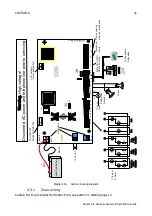HUNTER-PRO Series
27
Hunter-Pro Series & Captain 8 Installation Guide
Diagram 18.
The Relay terminals
3.7
Keypad (BUS terminals)
The KEYPAD terminals are used for connecting the 4 BUS wires. Zone expanders, keypads and
other peripherals interface the control panel over the BUS braid.
The KEYPAD/BUS terminals are (-), (+), (IN) & (OUT). To make connection easy, these
terminals/wires are numbered 1-4, both in the control panel and in the expanders, so #1
terminals on both ends are connected together, and so the other wires.
Up to 8 keypads can be connected to the Hunter-Pro system ,supervised or not.
The BUS's "+" wire must be separated from any other "+" wire
3.7.1
RXN-400/410 LCD Keypads
Diagram 19.
LCD keypad wiring
Keypad Control Panel
1 -
6 -
2 +
+
3
3 OUT
3 IN
4 IN
4 OUT
3.7.2
Setting the keypad’s ID
The keypad's ID is set using a jumper on the PCB. To set the ID:
1.
Open the keypad’s back cover:
a)
Unfasten the screw at the bottom of the keypad.
b)
Insert a flat screwdriver into the two holes to the sides of the
screw and gently remove the cover; see the next figure.
2.
Short JP1’s pins 1 & 2; the message onscreen should say: “Enter new ID: X”.
3.
Enter the new ID number - 1-8;
4.
Short JP1’s pins 2 & 3;
5.
Repeat the process with any other keypad. Note, that each addressable keypad must
have a unique ID and that the IDs must be consecutive and in ascending order.
6.
If keypad supervision is not required, the keypad's IDs should be left zero.
KEYPAD
1
2
3
4
-
+
IN
OUT
1
2
3
4
(-)
(+)
(OUT)
(IN)
Keypad
Control panel
BUS
Summary of Contents for Hunter-Pro 8144
Page 111: ...Appendix D CAPTAIN 8 Factory Defaults 111 Hunter Pro Series Captain 8 Installation Guide...
Page 112: ...Appendix D CAPTAIN 8 Factory Defaults 112 Hunter Pro Series Captain 8 Installation Guide...
Page 113: ...Appendix D CAPTAIN 8 Factory Defaults 113 Hunter Pro Series Captain 8 Installation Guide...
Page 114: ...Appendix D CAPTAIN 8 Factory Defaults 114 Hunter Pro Series Captain 8 Installation Guide...
Page 115: ...Appendix D CAPTAIN 8 Factory Defaults 115 Hunter Pro Series Captain 8 Installation Guide...