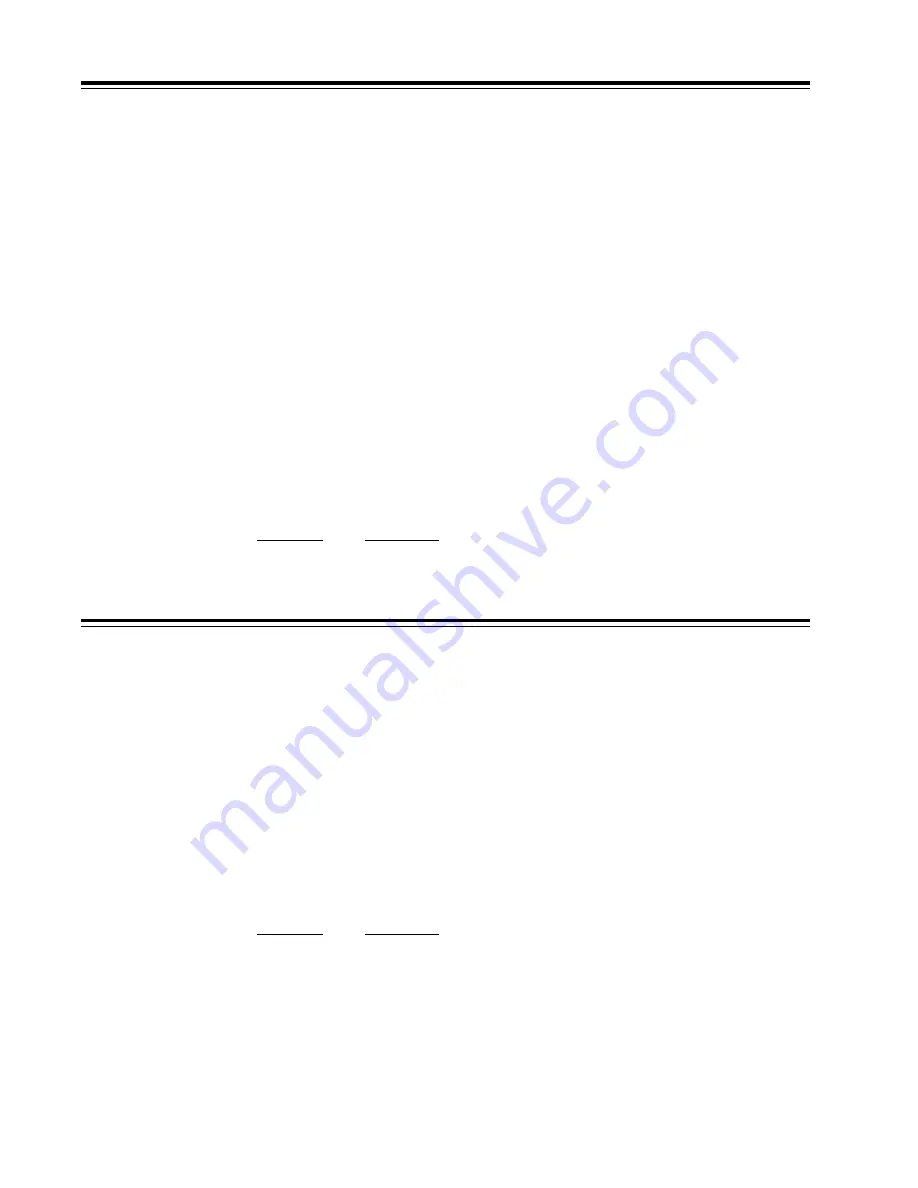
62
TQ10X User Guide
CEW—Configure In Position Error Window
❏
Command Type: Set-up
❏
Valid Software Version: A
❏
Syntax: <a>CEWn
❏
Units: encoder counts
❏
Range: n = 0-32,767
❏
Default Value: 50
❏
Attributes: Buffered
❏
Response to aCEW is *CEWn
Savable in Sequence
❏
See Also: CIT, SSC
This command, together with the CIT command, can be used to configure an In Position
window, which can be used to indicate that the preceding move has terminated.
The In Position condition is met when:
•
The controller algorithm has finished (no input position command)
•
The CEW condition is met (the position error is less than that specified by the CEW
command).
•
The above condition has been true for the length of time specified by the CIT
command
The position error range, specified by n in CEWn, is the maximum number of encoder
counts allowed on either side of the desired position. For example, if n = 10, then the In
Position window is 20 encoder counts wide.
Output 1 can be configured with the SSC command to show the state of the In Position
detector. This allows the user to trigger external hardware from the In Position condition.
Refer to Chapter
➃
—Tuning for more information.
Command
Description
CEW10
Configure an In Position Error Window ±10 encoder counts either side of
desired position
1CEW
Reports ± number of encoder counts (*CEW10)
CIG—Configure Integral Gain
❏
Command Type: Set-up
❏
Valid Software Version: A
❏
Syntax: <a>CIGn
❏
Units: N/A
❏
Range: n = 0-32,767
❏
Default Value: 2
❏
Attributes: Immediate
❏
Response to aCIG is *CIGn
Automatically Saved
❏
See Also: CIL, CDG, CPG, CTG, RFS
This command is used for system tuning. Integral gain provides a torque that is directly
proportional to the sum, over time, of the error values—the integral of the error. The
controller reads the error value every sampling period, and adds it to the sum of all previous
error values. The sum is multiplied by the value set by the CIG command (Integral * CIG),
resulting in the integral term which contributes to the motor control output every system
sampling period. This gain will improve overall accuracy but may increase settling time
and, if excessive, may cause a low frequency oscillation around the commanded position.
Refer to Chapter
➃
—Tuning for more information.
Command
Description
CIL40
Set the integral limit term to 40
CIG10
Set the integral gain term to 10
1CIG
Reports integral gain term (*CIG10)
Artisan Technology Group - Quality Instrumentation ... Guaranteed | (888) 88-SOURCE | www.artisantg.com






























