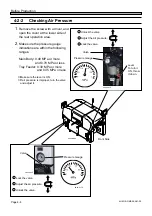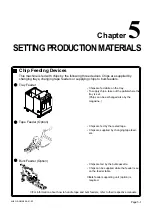Page 3-30
Machine Settings
3-5-6
Customizing Operator Mode
The operator mode can be customized so that you can use the functions of data modification, file
operation, machine parameters, machine adjustment and machine settings in this mode.
∗
Even when you have set the machine settings so that it will be available in the operator mode,
operator mode cannot be customized while in operator mode. When customizing the operator
mode, be sure to choose the machine settings from the engineer mode.
• Press the switch of the function you would like
to use in the operator mode.
Every time you press it, the display changes
alternately “Use”
←→
“Unused”.
Default
Returns all the displays to “Unused”.
<Main menu in the operator mode>
• The icons of the functions you have set “Use”
are displayed on the main menu in the operator
mode, then you can use those functions.
<Individual Function Selection Screen>
Select the desired function in operator mode.
Condition mount
During automatic operation, the conditional
mounting selection screen is displayed.
Tray mode select
The screen of the exchange mode and
spare mode is displayed.
4H4C-E-OMA03-A01-02
Individual
function
select
Summary of Contents for CM301
Page 2: ......
Page 6: ...Page 4 4H4C E OMA00 B01 00 MEMO ...
Page 19: ...Page 17 SAFETY PRECAUTIONS Be sure to observe 4H4C E OMA00 A03 02 WARNING ...
Page 64: ...Page 1 20 MEMO 4H4C E OMA01 A01 01 ...
Page 78: ...Page 2 14 MEMO 4H4C E OMA02 A01 01 ...