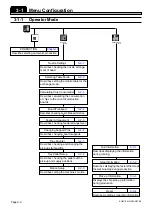Page 2-5
BASIC OPERA
TION
2
Tree Jump
This key is used to jump from the current screen to another screen immediately.
1
. Press
.
∗
Pressing
at any screen displays the
menu tree screen.
Help
This key is used to display an explanation or operation instruction of a function.
1
. Press
.
• The help screen is displayed.
• Every time you press
, the position of the
message changes alternately (Left
⇔
Right).
• To exit Help, press ESC .
Screen is scrolled in the direction of arrow.
Touch Panel
444C-EEn-DmAd-001
444C-EEn-Main-001
444C-EEn-Main-003
4H4C-E-OMA02-A01-01
Summary of Contents for CM301
Page 2: ......
Page 6: ...Page 4 4H4C E OMA00 B01 00 MEMO ...
Page 19: ...Page 17 SAFETY PRECAUTIONS Be sure to observe 4H4C E OMA00 A03 02 WARNING ...
Page 64: ...Page 1 20 MEMO 4H4C E OMA01 A01 01 ...
Page 78: ...Page 2 14 MEMO 4H4C E OMA02 A01 01 ...