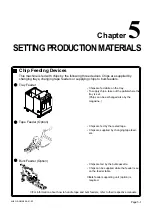Page 5-7
5
SETTING PRODUCTION
MA
TERIALS
5
Setting Trays
5
. Open the magazine door, and set the
magazine into the tray feeder.
6
. Close the magazine door.
7
. Select the tray where the materials
are set, and press Reset .
• X: 1 and Y: 1 are set.
To set another value, select the field by using
, and change the value by using
.
8
. Press
.
∗
The “Production config menu” screen is
displayed.
4H4C-E-OMA05-A01-03
4H4C-019E
4H4C-AE00
4H4C-EEn-PcTc-001
2
1
3
Summary of Contents for CM301
Page 2: ......
Page 6: ...Page 4 4H4C E OMA00 B01 00 MEMO ...
Page 19: ...Page 17 SAFETY PRECAUTIONS Be sure to observe 4H4C E OMA00 A03 02 WARNING ...
Page 64: ...Page 1 20 MEMO 4H4C E OMA01 A01 01 ...
Page 78: ...Page 2 14 MEMO 4H4C E OMA02 A01 01 ...