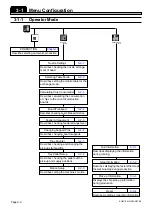Page 2-8
Tray Feeder Changing Switch
∗
This is displayed only when H2 is selected.
• Changing Tray Feeders
1) Pressing this changes displayed tray
feeders.
Blue letters on a light blue ground show the
selected tray feeder.
Arrow Switches
-------
Page Turning Switches
Page of displayed screen is turned.
-------
Move Switches
Cursor moves in the direction of arrow.
(Not all the cursors are arranged as shown left.)
Mark on Switch
-------
Repeat Mark (at the upper right)
If a switch with this mark is kept pressed, its function is executed continu-
ously.
-------
Unlock Mark (at the upper left)
A switch with this mark must be pressed in combination with the
UNLOCK
button.
Touch Panel
(Vertical direction)
(Horizontal direction)
4H4C-E-OMA02-A01-02
Summary of Contents for CM301
Page 2: ......
Page 6: ...Page 4 4H4C E OMA00 B01 00 MEMO ...
Page 19: ...Page 17 SAFETY PRECAUTIONS Be sure to observe 4H4C E OMA00 A03 02 WARNING ...
Page 64: ...Page 1 20 MEMO 4H4C E OMA01 A01 01 ...
Page 78: ...Page 2 14 MEMO 4H4C E OMA02 A01 01 ...