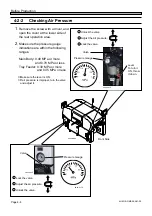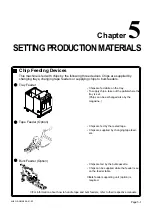Page 4-11
PRODUCTION
4
Cycle Stop (For Stopping Production after Mounting the Current
Board)
1
. Press Cycle stop .
• After the current board has been mounted,
production stops. And the cycle stop screen is
displayed.
∗
When you press Cycle stop again before the
machine is stopped, the cycle stop is canceled.
2
. When resuming production, press
UNLOCK
→
START
on the operating panel.
• Production is resumed.
∗
When stopping production, press
.
Then the main menu is displayed.
Production Stop
4H4C-E-OMA04-A01-03
Summary of Contents for CM301
Page 2: ......
Page 6: ...Page 4 4H4C E OMA00 B01 00 MEMO ...
Page 19: ...Page 17 SAFETY PRECAUTIONS Be sure to observe 4H4C E OMA00 A03 02 WARNING ...
Page 64: ...Page 1 20 MEMO 4H4C E OMA01 A01 01 ...
Page 78: ...Page 2 14 MEMO 4H4C E OMA02 A01 01 ...