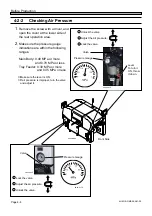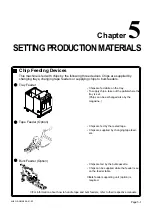Page 5-2
4H4C-E-OMA05-A01-00
5-1
Setting Trays
This section describes how to set the tray into the tray feeder.
• The tray can be set by the following steps.
1. Set the tray onto the pallet.
↓
2. Set the pallet into the tray feeder.
5-1-1
Setting Tray onto Pallet
Set the tray onto the tray pallet first.
• Tool: Philips Screwdriver
1
. Fit the tray to the tray guides.
2
. Loosen the two rail locking screws.
3
. Put the tray between the tray clamp
and the tray guides by moving the
rail.
4
. At this position, lock the rail by tight-
ening the rail locking screws.
5
. Loosen the locking screw of the side
support.
6
. Fit the side support to the tray side,
and tighten the locking screw.
7
. Put the tray on the pallet with the tray
clamp released, and clamp it.
(
Locking Screw
Side Support
Tray Clamp
Rail
Rail Locking Screw
Tray Guide
Tray
4H4C-010E
4H4C-011E
4H4C-009E
Summary of Contents for CM301
Page 2: ......
Page 6: ...Page 4 4H4C E OMA00 B01 00 MEMO ...
Page 19: ...Page 17 SAFETY PRECAUTIONS Be sure to observe 4H4C E OMA00 A03 02 WARNING ...
Page 64: ...Page 1 20 MEMO 4H4C E OMA01 A01 01 ...
Page 78: ...Page 2 14 MEMO 4H4C E OMA02 A01 01 ...