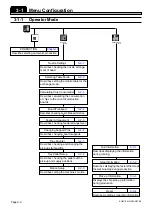Page 3-8
Production Settings
3-2-4
Board Transport
This is used to perform each step from transporting board in to transporting it out to the next
process.
• The board on the conveyor is displayed as a green rectangle. While it is being transported, its
image is blinking.
∗
After pressing PCB transfer on the production settings menu, make sure the servo switch is ON,
and then press
UNLOCK
→
START
.
UNLOCK
+ Carry in
Transports the board in from the previous
process to the left conveyor.
UNLOCK
+ Load
Transports the board from the left conveyor to
the right conveyor.
UNLOCK
+ Carry out
Transports the board from the right conveyor
out to the next process.
4H4C-E-OMA03-A01-01
Summary of Contents for CM301
Page 2: ......
Page 6: ...Page 4 4H4C E OMA00 B01 00 MEMO ...
Page 19: ...Page 17 SAFETY PRECAUTIONS Be sure to observe 4H4C E OMA00 A03 02 WARNING ...
Page 64: ...Page 1 20 MEMO 4H4C E OMA01 A01 01 ...
Page 78: ...Page 2 14 MEMO 4H4C E OMA02 A01 01 ...