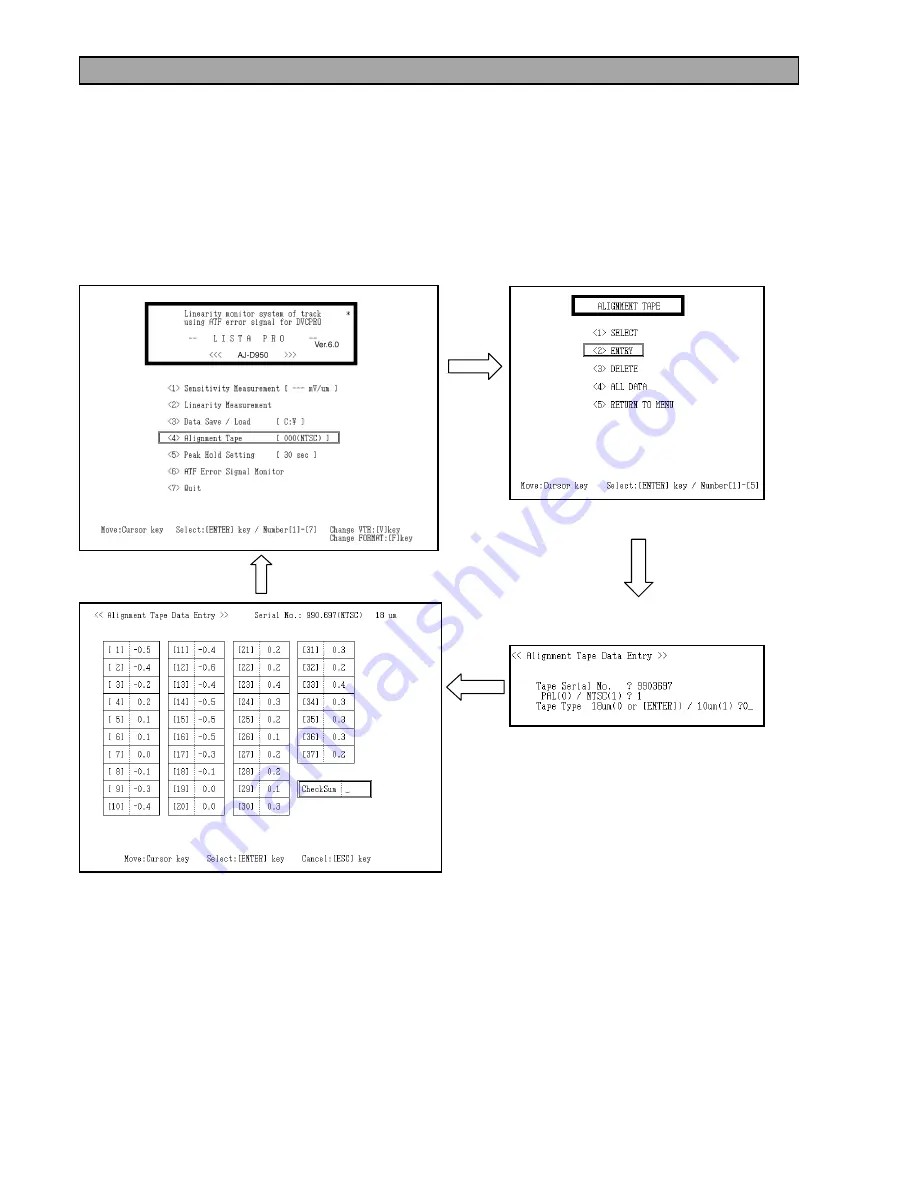
MECH-26
1-31. How to Entry the Attachment Data of Alignment Tape
1. Select the item “<4> Alignment Tape” on the LISTA main menu.
2. Select the item “<2> ENTRY” on the alignment menu.
3. After the screen of <<Alignment Tape Data Entry>>is displayed, first input the Serial Number of Alignment tape
printed on the label. And input the number “0” or “1” to select the PAL/NTSC. And after that for entry the tape
type, input to “0” for DVCPRO, input to “1” for DV or input to “2” for HDLP.
4. After select the tape type, the frame for input the DATA and CHECK SUM appears on the screen. Input the
numerical value on the data sheet, which are enclosed with alignment tape. If input the wrong number, the error
message appears on the screen, then confirm the data on the sheet.
5. After the data entry, the screen return to “LISTA MAIN” menu. Confirm that the serial number of the alignment
tape.
Summary of Contents for AJSDX900P - 24P DVCPRO 50
Page 3: ... 3 ...
Page 4: ... 4 AJ SDX900E ...
Page 5: ... 5 ...
Page 7: ... 7 AJ SDX900P ...
Page 8: ... 8 AJ SDX900E ...
Page 9: ...FCD0307NTNK96E440E441 ...
Page 279: ...CBA 1 MOTHER P C BOARD VEP89140A FOIL SIDE FOIL SIDE REF LOC P6 C6 P11 A6 P13 A6 ...
Page 310: ...CBA 32 MENU SW P C BOARD VEP80C58A FOIL SIDE COMPONENT SIDE ...
Page 312: ...PRE REC P C BOARD VEP83608A AJ YA903G FOIL SIDE COMPONENT SIDE CBA 34 ...






























